Synology DS119j vs QNAP TS 131p 1-Bay Budget NAS in 2019 HD
Synology DS119J vs QNAP TS-131P NAS - Best Low Price and Low Power NAS Drives - https://nascompares.com/2019/04/04/synology-ds118-nas-vs-qnap-ts-131p-nas-comparison/ As two of the biggest names in network attached storage (NAS), it can often be hard to choose between QNAP and Synology NAS drives for your home or business needs. One of the biggest hurdles that many people come across first is the pricetag. Despite the fact that NAS is not a new concept, for many users who have been using low capacity free or monthly subscription 3rd party clouds, such as DropBox and Google Drive, the idea of spending literally hundreds of pounds on a private NAS drive can be very daunting. Add to this that the storage needs of most budget aware buyers are generally much smaller than most, the appeal of smaller, better value and lower tier solution is rather high, and it is for that reason that NAS devices such as the DS118 and TS-131p have been released. These devices are geared much more towards those lower spec buyers of network storage. Although the price point of these devices is very similar, their hardware and software abilities differ quite wildly and this can make choosing between the Synology DS118 and QNAP TS-131p quite tough. So, below I have compared these two NAS, along with their strengths and weaknesses, in order to find out which NAS best suits your data storage needs. Let’ take a look. Synology DS118 vs QNAP TS-131P – Who Buys a 1-Bay NAS? Both the DS118 and TS-131p are 1 Hard Drive (HDD) or Solid State Drive (SSD) NAS servers. This means that options like RAID protection and hot-swapping/adding media at a later date are not available. However, what makes a 1 bay appealing to many buyers are features such as very, very low noise, lower energy consumption (even in 24×7 use), compact chassis, high portability and discretion. In the last few years, popular ways I have seen 1-Bay QNAP and Synology NAS be used are: On house-boats where power consumption is monitored considerably As network backup’s to another NAS system in confined locations (cupboards, sheds, etc) In surveillance setup’s where storage needs to be discreet and hidden For low-end DLNA streaming in nthe home for the family to Smart TVs and Home Consoles There are many other uses, but these situations are the ones I am seeing more commonly featuring a 1-Bay NAS, such as the DS118 and TS-131p. It is also worth highlighting that, despite their lack of multiple drives inside and RAID support, both the QNAP TS-131P and the Synology DS118 feature network backup software (so you can back up the NAS to other network drives) or 3rd party cloud migration+syncronization (so you can back up the NAS offsite and encrypted, or visa-versa). Find out what is new in NAS by visiting me on the Blog - htto://NASCompares.com Need Free NAS advice? Ask whatever you want here - http://nascompares.com/contact-us/ Find me on Twitter @robbieonthetube Need a NAS? WHy not visit the experts at https://www.span
 HD
HD HD
HD HD
HD HD
HD HD
HD HD
HD HD
HD HD
HD HD
HD HD
HD HD
HD HD
HD HD
HD HD
HD HD
HD HD
HD HD
HD HD
HD HD
HD HD
HD![Ərbəinə gedə bilməyənlər üçün / Hacı Şahin və Hacı Zahir - Can Ağa 2019 [ HD ]](https://i.ytimg.com/vi/fR2TvWF4ni0/mqdefault.jpg) HD
HD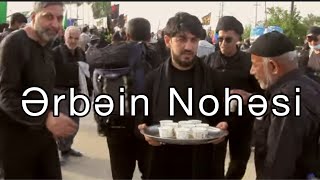 HD
HD HD
HD HD
HD HD
HD HD
HD