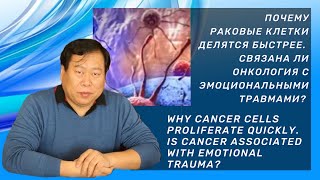IC3PEAK - Death No More / Смерти больше нет (Edit Audio) *READ DESCRIPTION* HD
I’ve decided to give a tutorial on how to make the edit audio I did in the video. Now. I’m not gonna be explaining how I did the filter + font. But I will be explaining how to do that white line with white circles (the audio itself) First go to CapCut, put any song you want. Go to “Edit” and Select “Speed” there will be 2 options, the normal speed and curve. Select “Curve” and select “Custom” now that your at the page. How to edit it: the white circles are considered “Beats” used to place wherever you want to slow/speed the song. I hope this helped! App Used: CapCut
 HD
HD HD
HD HD
HD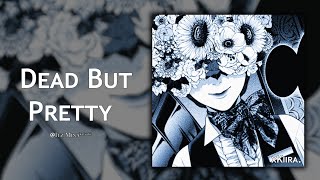 HD
HD HD
HD
 HD
HD

 HD
HD HD
HD HD
HD HD
HD HD
HD HD
HD HD
HD HD
HD HD
HD HD
HD HD
HD HD
HD