How to convert .cdr to .iso in mac HD
Hello Youtuberes, i’m gonna show you how you can copy a disk image in Mac os x 10.10 in simple three steps without any 3rd party apps and software. Lets get started this would be the 1st steps video. 1st step- 1.Insert you desirable dvd or cd in drive. When its shows up to you desktop the open disk utility. 2.Select you highlighted drive,then go to the menubar and click “file",then click “new”,the “Disk image from …”. 3.it’ll pop up a window select image format option as "DVD/CD master”,rename you save as option name without spaces and save it on desktop because we are gonna use it later in terminal. 2nd step- 1.Now we have to convert .cdr image into .iso this is pretty simple with using easy command in terminal. 2.Open terminal using spotlight. First is locative command from which terminal gonna locate your .cdr image is - cd ~/desktop then hit enter. 3.second is converting command which is- hdiutil makehybrid -iso -joliet -o dmdisk.iso dmdisk.cdr then hit enter. it’ll create a iso image right next to .crd image.
Похожие видео
Показать еще
 HD
HD HD
HD HD
HD HD
HD HD
HD HD
HD HD
HD
![How To Convert DWG TO PDF Online - Best DWG TO PDF Converter [BEGINNER'S TUTORIAL]](https://i.ytimg.com/vi/iALWNXDIJ_U/mqdefault.jpg) HD
HD HD
HD HD
HD![How To Convert AC3 TO MP3 Online - Best AC3 TO MP3 Converter [BEGINNER'S TUTORIAL]](https://i.ytimg.com/vi/YBch5HO0WKw/mqdefault.jpg) HD
HD![How To Convert AAC TO MP3 Online - Best AAC TO MP3 Converter [BEGINNER'S TUTORIAL]](https://i.ytimg.com/vi/giFTKwE2BnQ/mqdefault.jpg) HD
HD HD
HD HD
HD HD
HD HD
HD HD
HD HD
HD HD
HD HD
HD
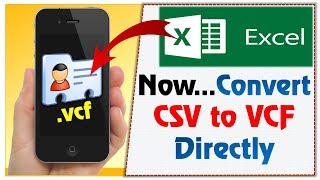 HD
HD HD
HD HD
HD HD
HD HD
HD HD
HD HD
HD HD
HD HD
HD HD
HD