Downgrade iOS 14.8 to 14.5.1/14.3 & Fix FutureRestore Windows Errors | Downgrade Unsigned iOS 2022 HD
#ios #downgrade #iphone #ios14 #futurerestore #checkra1n #unc0ver #windows In this video I am going to show you a complete tutorial on how to downgrade unsigned iOS with FutureRestore Windows 2022. It includes how to fix Futurerestore Errors and downgrade successfully. This is a complete and easy guide. All Links: http://bit.ly/Futurerestore Note: Currently you can downgrade iOS 14.8.1 to 14.3/14.5.1 or any iOS of your choice using the same tutorial. Set Nonce without jailbreak & downgrade unsigned iOS without Jailbreak: (for example, downgrade iOS 15 to 14) https://youtu.be/o8vNwxVgdps You can downgrade to unsigned iOS on MAC: https://youtu.be/9dnKTF4U0qs Related: How to MyBloxx Tweak to downgrade iOS to unsigned iPSW: https://youtu.be/bnR1Bj8hOpA Check SEP compatibility between iOS versions: https://youtu.be/vXFICVKhC6Q How to save SHSH blobs: https://youtu.be/m2Um3u6_DJc Troubleshooting: If you get FutureRestore error 44 or FutureRestore error code 44 this means the board config is not matching your SEP or BB. To fix this, select different SEP and Baseband files to copy over. Moreover, you can validate your SHSH2 Blobs using TSSSAVER before attempting FutureRestore. Topics Covered: How to downgrade iOS with SHSH blobs windows Downgrade iOS with unsigned IPSW Futurerestore Windows Download Futurerestore Windows Latest Futurerestore Windows iOS 14 Futurerestore Windows Tutorial Futurerestore Windows 2022 Futurerestore Windows Command Downgrade iOS 14.8 to 14.5.1 How to downgrade iOS 14.8 to 14.5.1 Futurerestore Checkra1n Futurerestore guide Futurerestore download Futurerestore A12 Futurerestore Windows 10 Futurerestore iOS Futurerestore Tutorial Downgrade iOS with SHSH 2021 Downgrade iOS with checkra1n Downgrade iOS with Jailbreak Downgrade to unsigned iOS Downgrade to unsigned IPSW Downgrade to unsigned iOS with SHSH blobs ---------------------------------------------------------------------------------------------------------------------------------------- Other useful videos for you to watch: Checkra1n jailbreak iOS 14.8: https://youtu.be/alGGURrCEGk How to jailbreak iOS 12.5.5 Checkra1n: https://youtu.be/4MAMBOefFPI Checkra1n Windows Without USB: https://youtu.be/BqSFa2voQR8 How to jailbreak iOS 9.3.5: https://youtu.be/55FPDrrb4zE How to get bootra1n with checkra1n 0.10.1 bootra1n: https://youtu.be/UnsmVkJBw7s with checkn1x checkra1n 0.10.1: https://youtu.be/c1s_lMIwMzw How to install checkra1n on Linux: FULL GUIDE https://youtu.be/8kLWJRAO17c How to Jailbreak with checkra1n in CLI mode: https://youtu.be/zVeqJuDLOSw Install MACOS on VM on Windows: https://youtu.be/l60H881iarY How to get checkra1n on MACOS: (all versions have the same process) https://youtu.be/bpu8uaZ7LhM How to install MacOS KVM on Linux using ra1nstorm & jailbreak with checkra1n: https://youtu.be/xvdlYFo2Uuw Automatically Install checkra1n latest version on Linux: https://youtu.be/xTpJhSi-hyY How to get iTunes running on Linux: https://youtu.be/sMaw
Похожие видео
Показать еще
 HD
HD HD
HD HD
HD HD
HD HD
HD HD
HD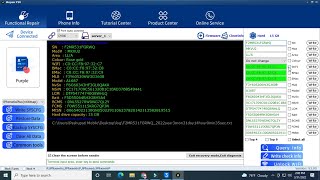 HD
HD HD
HD HD
HD HD
HD HD
HD HD
HD HD
HD HD
HD HD
HD HD
HD HD
HD HD
HD HD
HD![[WINDOWS]UNTETHERED IOS 14.0.1 ICLOUD UNLOCK✅FIX ALL ERROR⚙FIX BATTERY DRAIN ON/OFF,CHECKRA1N 11.0✅](https://i.ytimg.com/vi/8GkadztIGu4/mqdefault.jpg) HD
HD HD
HD HD
HD HD
HD HD
HD HD
HD HD
HD HD
HD HD
HD HD
HD HD
HD HD
HD