Window 11 Concept + Download link HD
In This video, I Gave You The Concept of Windows 11 Well in original it is Remix os Download link : http://brisktopia.com/9aQj Windows 11 is designed to be compatible with the hardware, software, peripherals and android platform. And always-enabled updates help you stay current on features and security for the supported lifetime of your device. Microsoft Store & Play Store united for best experience. ~~~~~~~~~~~~~~~~~~~~~~~~~~~ Manage Bookmarks Enable Aero Lite (default) - Set Windows default theme Alt+Tab Appearance Transparency Dim Desktop Enable & Disable Colored Title Bars Define 8 custom colors for Personalization Colors Dark Color Scheme Inactive Title Bars Color Slow Down Animations Theme Behavior Horizontal & Vertical spacing icons - Change icon font Adjust menu height - Change menu font Message dialog font Reset advanced appearance Scrollbars thiner & thicker - Scrollbar buttons size Statusbar Font System Font Windows Borders - Width & Padding Windows Title Bars height - title bar font Disable ads in windows - Stop unwanted apps that windows installs automatically Chkdsk Timeout at Boot Default Action for Shutdown Dialog Disable Aero Shake Disable Aero Snap Disable App Lookup in Store Disable Automatic Maintenance Disable Downloads Blocking Disable Driver Updates - Turn off driver updates via windows update Disable MRT From Installing - Disable malicious software Removal Tool From Installing Enable Crash on Ctrl+Scroll Lock Enable Emoji Picker Error Reporting Hibernation Options Menu Show Delay New Apps Notification Require a Password on Wakeup Restore Point Frequency Screen Saver Grace Period Show BSOD, Disable Smiley Split Threshold for Svchost USB Write Protection Windows installer in Safe Mode Windows Update Settings XMouse Options Boot Options Default Lock Screen Background Disable Lock Screen Enable CTRL + ALT + DEL Enable Numlock on Logon Screen Find Lock Screen images Hide Last User Name Lock Screen Slideshow Duration login Screen Image Network icon on Lock Screen Power button on the login Screen Show Last Logon Info Verbose logon Messages Action Center Always Open Balloon Tooltips Battery Flyout Cortana: Change Search Box Text Cortana: Search Box On Top Cortana: White Search Box Disable Action Center Disable Live Tiles Disable Quick Action Buttons Disable Web Search Hover to Select for Virtual Desktop Increase Taskbar Transparency Level Network Flyout Old Volume Control Open Last Active Window Pin More Contacts to Taskbar Show Seconds on Taskbar Clock Taskbar Button Flash Count Taskbar Thumbnails Taskbar Visible with Touch Keyboard Wallpaper Quality Windows Version on Desktop "Install" Command for CAB Files "New" Menu in File Explorer App Mode Bluetooth Command Prompt Command Prompt as Administrator Context Menu for More Than 15 Files Control Panel Encryption Extract Command for MSI Files File Hash HomeGroup Kill Not Responding Tasks Kill Not Responding Tasks Network Location Open Bash Here Ope
 HD
HD HD
HD HD
HD HD
HD HD
HD HD
HD HD
HD HD
HD HD
HD HD
HD
![Extreme Injector 3.7.3 (Windows 10 Compatible) + Download Link [2020]](https://i.ytimg.com/vi/YQoLpr8qBeU/mqdefault.jpg) HD
HD HD
HD HD
HD HD
HD HD
HD HD
HD HD
HD HD
HD HD
HD
 HD
HD HD
HD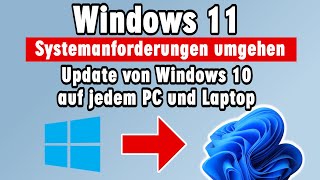 HD
HD HD
HD HD
HD HD
HD HD
HD HD
HD HD
HD HD
HD