[DESCRIPTION] Application Tutorial | Terabyte Services HD
NEW: https://www.youtube.com/watch?v=LHYBcKZdtaA&feature=youtu.be I found this amazing website that connects to Roblox called Terabyte Services and they produce an application system! Make sure to fully watch to understand this completely! Note: TBS has discarded the four from there domain after this video was made. I have changed it to the correct domain below. & TBS has greatly updated the look to there website after this was recorded. Link: http://terabyte.services Link to Terabyte Services discord: https://discordapp.com/invite/8uGFFcd Link to Terabyte Services group: https://www.roblox.com/My/Groups.aspx?gid=3486259 Notes: How to Create a Terabyte Services Roblox Application? * 1st You need to go to the website (located in the description) * If you don’t have an account you need to make one by signing up * If you do have an account login * Once your at the website you see I already have some application centers. * In order to make an application center you must buy a plan in R$ the cheapest is 40R$ * Im Platinum because I love these services * Ill now show you how to buy a plan * Nevermind that would involve downgrading I’m sure you will figure it out. * Now click Build new Center * Choose what you want * You can choose background colors but you don’t need too. * click create * You then come to this page * Click Centre Settings * Now new Application * Now Modify * Now Add Question * On your plan you have a variety of different questions to choose from * Some may only have 1 question available * Now enter a question you would like the player to answer * Then click Done * I will now add more questions off camera * Okay so I now finished my questions so I need to enable this to be answered * That easy * Now you need to publish it to a game * Now go back to Centre Settings and click Download * This will download you application for you to use * Open it * If you come to this page follow what I do * You now have this message from Terabyte Services * You may now just upload it because it was all preset thanks to Jay! * Now go test it! * You may now go back to the website * Now it shows you have a application waiting * You have the option of either declining, accepting, or placing it in processing * That is all there is! ENJOY! MAKE SURE TO LIKE AND SUBSCRIBE
Похожие видео
Показать еще
![[DESCRIPTION] Application Tutorial | Terabyte Services](https://i.ytimg.com/vi/9Jzt-HkPJfQ/mqdefault.jpg) HD
HD HD
HD HD
HD HD
HD
 HD
HD
 HD
HD HD
HD HD
HD HD
HD HD
HD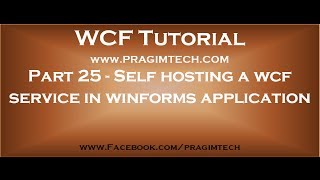 HD
HD HD
HD HD
HD HD
HD HD
HD HD
HD HD
HD HD
HD![[NEW] AWS EDUCATE APPLICATION NOT APPROVED--SOLVED |GET AWS RDP FOR FREE| AWS EDUCATE SIGN UP 2022](https://i.ytimg.com/vi/tVWxtf73B5E/mqdefault.jpg) HD
HD HD
HD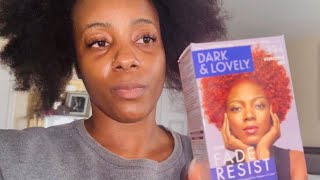 HD
HD HD
HD HD
HD HD
HD
 HD
HD![Microsoft Azure training [16] Application Security Group (ASG)| Demo (Exam AZ-100) Azure in HINDI](https://i.ytimg.com/vi/uYm6Lhp_ltQ/mqdefault.jpg) HD
HD HD
HD HD
HD HD
HD