How to install TWRP on Samsung Galaxy S4 Mini I9195 HD
TWRP Recovery: http://bit.ly/1SewOlJ Odin_v3.0.9 : http://bit.ly/1nkWXC0 Download the recovery-twrp-2.6.3.0-serranoltexx.tar.md5.zip and unzip it Turn off the phone. Press and hold home, volume down and power. Download screen should appear. Connect USB cable, and press volume up Start Odin, uncheck "F. Reset Time" and "Auto Reboot", and then click AP button. Select extracted "recovery.tar.md5" file and press Start button. A blue transfer bar will appear on the device showing the recovery being transferred. Check the Message Window in Odin for: "All threads completed. (succeeded 1 / failed 0). The transfer has successfully completed. Long press the power botton to turn it off. Hold volume up, home button and power buttons simultaneously to boot into recovery mode. Credits: johanneszab form xda
Похожие видео
Показать еще
 HD
HD HD
HD HD
HD HD
HD HD
HD HD
HD HD
HD HD
HD HD
HD HD
HD HD
HD HD
HD HD
HD HD
HD
 HD
HD HD
HD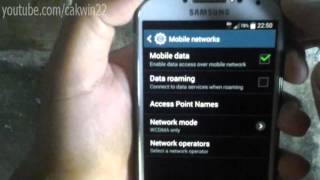
 HD
HD HD
HD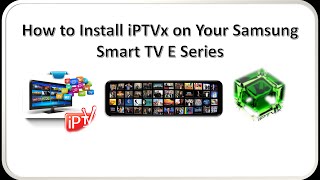 HD
HD HD
HD HD
HD HD
HD HD
HD HD
HD HD
HD HD
HD HD
HD HD
HD HD
HD HD
HD