How to Remove TWRP Recovery On Any Samsung Phone Easily! HD
#Remove #TWRPRecovery #SamsungPhone in this video i will show you How to Remove TWRP Recovery On Any Samsung Phone Easily! share this video: https://youtu.be/LXUf9m4UWsY How to Remove TWRP Recovery on Any Samsung Phone Without PC! 1- First go firmware.mobi 2- Type your phone model number in search box and press submit button 3- Select android version 4- Download recovery image ".img" file 5- Power off phone 6- Press and hold power + volume up button same time until twrp recovery screen will be appear (Some phone go recovery mode with press and hold power button + home button + volume up button same time) 7- Press install button and go download 8- Press install image button and select .img recovery file 9- Select partition to flash image 10- Swipe to confirm flash 11- Press reboot button then press system 12- Press and hold power button + volume button same time until recovery model will appear. (Some phone go recovery mode with press and hold power button + home button + volume up button same time)
Похожие видео
Показать еще
 HD
HD HD
HD HD
HD HD
HD HD
HD HD
HD HD
HD HD
HD HD
HD HD
HD HD
HD HD
HD HD
HD HD
HD HD
HD HD
HD HD
HD HD
HD HD
HD HD
HD HD
HD HD
HD HD
HD HD
HD HD
HD![[Without Limbo]How to Install Windows 10 on Any Android Phone and Run Exe File...!!!!](https://i.ytimg.com/vi/CUO8apaHDNY/mqdefault.jpg) HD
HD HD
HD HD
HD HD
HD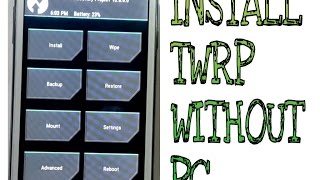 HD
HD HD
HD HD
HD