Samsung Galaxy Core Duos I8262 | How to Update CWM or TWRP Recovery
Please watch: "[Hindi] JIO 4G 1 Year Unlimited Validity? Is it True? NO!!! Find Out Why?" https://www.youtube.com/watch?v=1JVLQFbe5q0 -~-~~-~~~-~~-~- In this tutorial I have shown how to flash CWM/Twrp recovery on your Samsung Galaxy Core Duos I8262. 1. First of all you have to need a rooted phone. To ROOT the phone watch this video: https://www.youtube.com/watch?v=exzdzMPI6dA 2. Next you have to download the Recovery file and Odin software for PC. 3. Boot your phone into Download mode from the method given in the video. 4. Connect your phone to the PC and select the file in AP and uncheck Auto reboot. 5. Start the process and wait till it turns green. 6. Now boot into recovery from the buttons mentioned in the video. Please Like and Subscribe and for any queries feel free to contact me: Facebook: https://www.facebook.com/rashad.khan99 Facebook: https://www.facebook.com/rashadrais Gmail: rashadrais2999@gmail.com Google plus: https://plus.google.com/u/0/+RashadRais Twitter: https://twitter.com/rashadrais Instagram: http://instagram.com/rashadrais/


 HD
HD HD
HD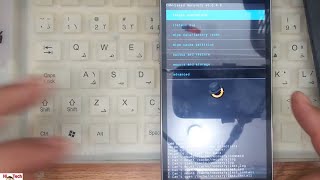 HD
HD HD
HD
 HD
HD HD
HD HD
HD HD
HD HD
HD HD
HD HD
HD HD
HD HD
HD HD
HD HD
HD HD
HD
 HD
HD HD
HD HD
HD HD
HD HD
HD HD
HD HD
HD HD
HD HD
HD HD
HD HD
HD