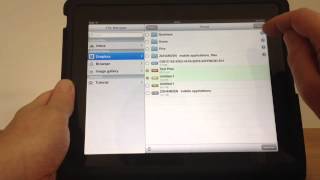How to add music to iPhone or iPad with Cloud Music (Dropbox, Google Drive...) HD
Download Cloud Music at: https://itunes.apple.com/us/app/cloud-music-free-music-cloud/id888603652 Cloud Music allow you to play Offline (Download) or in Streaming all your music stored on your favorite cloud: - Dropbox - Box - Google Drive - OneDrive - ownCloud - Yandex.Disk Cloud Music also allow you to play music from Flash Memories like: - SanDisk iXpand - PowerDrive devices Key features: √ Download and play your songs without internet (offline) √ Supported formats: MP3, FLAC, M4A, M4B √ Playlist organizer by title or date √ Automatic Playlists (Offline, Favorites, Top 25) √ “Force Touch” for iPhone 6s and iPhone 7 √ Automatic shutdown to listen your music when you go to sleep √ Organize your music by artist, album and song regardless where they are stored √ Find your song, album or artist using the search bar √ Mark a song as favorite to have it on the Favorite Playlist √ Order your music by title, added by date or artist √ Play in background with control of your headphones √ Playback with repeat of song or list and shuffle √ Share with your friend the music that you are playing √ Complete your music collection looking for free music on Fanburst (Only streaming. The download is not available)
Похожие видео
Показать еще
 HD
HD HD
HD HD
HD HD
HD HD
HD HD
HD HD
HD HD
HD HD
HD HD
HD HD
HD HD
HD HD
HD HD
HD HD
HD HD
HD HD
HD HD
HD HD
HD HD
HD HD
HD HD
HD HD
HD HD
HD HD
HD HD
HD HD
HD HD
HD HD
HD