How to present your logo with mockup. Adobe photoshop tutorial HD
Hi, everybody. In this tutorial, we are going to learn how to use photoshop mockups to showcase your logo design work. Presenting your work is always a hard task. And mock-ups provide you an ultimate way to showcase your product in real world settings and impress your client. You probably know how important first impression is. So never, never show your logo without the context. DOWNLOAD free 3d mockup: http://graphicburger.com/3d-wall-logo-mockup-2/ DOWNLOAD free In-progress mockup: http://www.vectorizeimages.com/free-logo-mockup-template/ What is mock-up? The mockup is a photoshop file that allows you to put your design on real world project. It could be: Street sign The window of the shop, Business Card, Stationery, t-shirt, coffee mug and surface with a different kind of texture: wooden texture, metal texture, cutouts, embossed text, letterpress In this tutorial, I am going to show you how to use .psd mockups to present your final result as well as some aspects of your workflow Famous logo design tutorials: Chevron Logo secrets https://vitorials.net/simple-logos-rocks-history-anatomy-design-chevron-logo/ Total logo: https://vitorials.net/design-total-logo-adobe-illustrator-cc/ Star Alliance logo: https://vitorials.net/design-star-alliance-logo-adobe-illustrator/ Subscribe to vitorials! Subscribe to my channel for daily content! https://www.youtube.com/channel/UCdmOozKGaN8hLdvd78qBMkw Visit Vitorials for more tutorials: https://vitorials.net/ Follow me on Twitter https://twitter.com/persibishe
Похожие видео
Показать еще
 HD
HD HD
HD HD
HD HD
HD HD
HD HD
HD HD
HD HD
HD HD
HD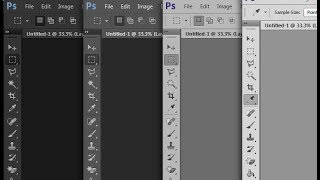 HD
HD HD
HD HD
HD![How to Make Your Own Website 2019 | Divi WordPress Tutorial [UPDATED]](https://i.ytimg.com/vi/fLXCKYjklvc/mqdefault.jpg) HD
HD HD
HD HD
HD HD
HD
 HD
HD HD
HD
 HD
HD HD
HD HD
HD HD
HD HD
HD HD
HD HD
HD
 HD
HD HD
HD HD
HD HD
HD