How To Find Serial Number or IMEI Number of iPhone HD
7 Ways To Get The Serial Number or IMEI Number of an iPhone or iPad (cellular model). Seven Ways for Find The Serial Number or IMEI Number of an iPhone. #SoooooLetsGetStarted #SergeSiou SUBSCRIBE for More Videos Like This:http://goo.gl/88PNgx My MAIN Camera: https://amzn.to/2OBWusS External Dummy Battery for Camera: https://amzn.to/2RLgNGr Backup Power Bank I use: https://amzn.to/2RLe8MX ND Filter I use: https://amzn.to/2OyY8eI The Camera Mic I use: https://amzn.to/2JRjK5s My Lapel Mic: https://amzn.to/2JSE4mQ Must have Gadget for Recording HDMI Output: https://amzn.to/2Dslv93 Get those crisp overhead shots with this tripod: https://amzn.to/2PIOcnV Versatile Super Tripod Clamp: https://amzn.to/2DvXPk2 Mini Tripod I use: https://amzn.to/2PNePrx My iPhone Tripod Mount: https://amzn.to/2DvD8Vh LED Spot Lighting I use: https://amzn.to/2JSDZjd LED Wide Angle Lighting: https://amzn.to/2Dvuu9w My Scenery LED Kit: https://amzn.to/2DtVjKZ My Storage Devices For Video Editing SSD: https://amzn.to/2PMRhTD USB 3.0 SSD External Enclosure I use: https://amzn.to/2DvDoUf USB 3.0 Flash Drive I use: https://amzn.to/2SXu4wU My High Speed Camera Card: https://amzn.to/2Fanhxe External Storage Drive I use USB Version: https://amzn.to/2JUlWta External Storage Drive Thunderbolt & USB Version: https://amzn.to/2RIZ82c Recommended Gear: RAID Thunderbolt 3 External Hard Drive: https://amzn.to/2POl2Ul 2TB Thunderbolt and USB 3.0 Portable Hard Drive: https://amzn.to/2DvLX1u 4TB USB-C and USB 3.0 Portable Hard Drive: https://amzn.to/2JRzF3N 5TB Rugged Thunderbolt / USB-C Mobile Drive: https://amzn.to/2PNfzwP Variable Friction Magic Arm: https://amzn.to/2qEhJ3S Rode VideoMic Pro Plus: https://amzn.to/2yZ1Tp0 Follow me on: http://instagram.com/sergesiou https://twitter.com/SergeSiou International Mobile Equipment Identity or IMEI Number: http://en.wikipedia.org/wiki/International_Mobile_Station_Equipment_Identity To Unlock Your AT&T iPhone or iPad (cellular model): https://www.att.com/deviceunlock Performed On a MacBook Air (13-inch, Mid 2012) using OS X Yosemite 10.10.1 TRANSCRIPT: /2015/02/how-to-find-serial-number-or-imei-of-iPhone.html In this episode, 7 Ways To Obtain the Serial Number or IMEI number of an iPhone. The International Mobile Equipment Identity or IMEI is similar to the serial number of your iPhone, where no two phones can have the same number and is particularly useful to cellular network providers. Let’s assume, for whatever reasons, you are asked to provide the Serial Number or IMEI number of your iPhone. Soooooo, Let’s Get Started. #1. Dial *#06# right from your iPhone to reveal the IMEI number, as shown. #2. From Settings on your iPhone: Tap Settings..General...About... then scroll down to view the Serial Number and IMEI number. #3. For Original iPhone, iPhone 5 and later,: The IMEI number is on the back of the device, engraved near bottom of the case. #4. For iPhone 3G, iPhone 3GS, iPhone 4 GSM model, and iPhone 4s: Remove the SIM tray
Похожие видео
Показать еще
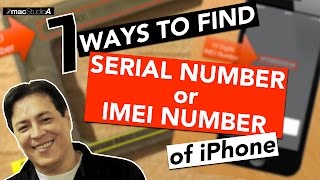 HD
HD HD
HD HD
HD HD
HD HD
HD HD
HD HD
HD HD
HD HD
HD HD
HD HD
HD HD
HD HD
HD HD
HD HD
HD HD
HD HD
HD HD
HD HD
HD HD
HD HD
HD HD
HD HD
HD HD
HD HD
HD HD
HD HD
HD HD
HD![[hindi] Draw a flow chart to find maximum number out of two numbers](https://i.ytimg.com/vi/oEAIys4XWKc/mqdefault.jpg) HD
HD HD
HD HD
HD HD
HD