010 Building an Application part 04 [Oracle Apex 5.1 Tutorial] HD
Oracle Apex 5.1 Tutorial Building an Application part 04 Chart Oracle Docs URL: https://docs.oracle.com/database/apex-5.1/AETUT/AETUT.pdf Developing the Home Page Page Designer and the Application Runtime ("runtime " for short). Navigating to Page Designer from the Application Runtime Adding a Task Overview Chart to the Home Page 1. In Page Designer, click the Regions tab in the Gallery. 2. Locate the Chart element. 3. Right-click Chart, select Add To, and select Content Body. Editing a Chart Region with the Property Editor Property Editor Alter the Attributes of chart. Defining the SQL Query of a Chart Finally, update the axes with appropriate labels.
Похожие видео
Показать еще
![010 Building an Application part 04 [Oracle Apex 5.1 Tutorial]](https://i.ytimg.com/vi/iVxAusrLmCk/mqdefault.jpg) HD
HD HD
HD HD
HD HD
HD HD
HD HD
HD HD
HD HD
HD![UiPath RPA Beginners Tutorial [2020]](https://i.ytimg.com/vi/3ZKzTHdpsTs/mqdefault.jpg) HD
HD HD
HD HD
HD HD
HD HD
HD HD
HD HD
HD![React & Node Tutorial - Full ECommerce in 9 Hours [2021]](https://i.ytimg.com/vi/TRCDsB9i3bI/mqdefault.jpg) HD
HD![React & Node Tutorial - Full ECommerce in 5 Hours [2020]](https://i.ytimg.com/vi/Fy9SdZLBTOo/mqdefault.jpg) HD
HD HD
HD HD
HD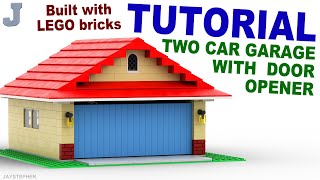 HD
HD HD
HD
![React & Redux Tutorial - Full Shopping Cart in 4 Hours [2020]](https://i.ytimg.com/vi/nKyrXWH5XLM/mqdefault.jpg) HD
HD HD
HD HD
HD HD
HD HD
HD HD
HD HD
HD