How to run Windows 10 diskless | NETVN HD
How to run a virtual machine in the background when Windows starts in VMware Workstation https://youtu.be/p9NPHhz_CLg 1. Install Windows Server 2. Assign static IP address to NIC 3. Using Server Manager, install iSCSI target feature 4. Create a disk folder to carry VHDX files, e.g. C:iSCSIVirtualDisks 5. Share C:iSCSIVirtualDisks folder with rear/write permission for client username 6. Download Windows 10 Image https://www.ccboot.com/super-image.htm 7. Convert VHD to VHDX Hyper-V 8. Set up iSCSI target LUN - Use "existing VHDX" option to select Win10.VHDX - Add MAC address of client to iSCSI initiator list 9. Download and set up Tiny PXE Server (Tiny PXE Server - reboot.pro) http://reboot.pro/files/file/303-tiny-pxe-server/ 10. Update iscsi.ipxe: #!ipxe set keep-san 1 echo keep-san: $
 HD
HD![[Without Limbo]How to Install Windows 10 on Any Android Phone and Run Exe File...!!!!](https://i.ytimg.com/vi/CUO8apaHDNY/mqdefault.jpg) HD
HD HD
HD HD
HD![DX11 feature level 10.0 is required to run the engine fortnite [How to Fix] Windows 10 \ 8 \ 7](https://i.ytimg.com/vi/f8t8WJ5rM_k/mqdefault.jpg) HD
HD![How To Fix Windows 10 Lagging/Slow Problem [Quick Fix]](https://i.ytimg.com/vi/y-OY11-IMYo/mqdefault.jpg) HD
HD HD
HD HD
HD HD
HD HD
HD HD
HD HD
HD HD
HD HD
HD HD
HD HD
HD HD
HD HD
HD HD
HD![How To Activate Windows 10 Technical Preview 100%[WORKING]](https://i.ytimg.com/vi/SD_1sOd7BuE/mqdefault.jpg) HD
HD HD
HD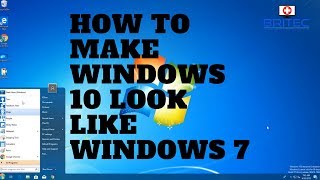 HD
HD HD
HD![How To Install Windows 10 On An External Hard Drive [HD]](https://i.ytimg.com/vi/wnaSkerBhUo/mqdefault.jpg) HD
HD HD
HD HD
HD HD
HD HD
HD HD
HD HD
HD HD
HD HD
HD