REAL-CAMERA. Turn Your iPhone to a Real Camera.
Welcome to REAL-CAMERA MAKE YOUR IPHONE TO A REAL DIGITAL CAMERA. ★FEATURE★ ✓TAKE PICTURE using volume button of your iPhone. One is shutter with Flash ON and the other is Flash Auto or OFF. ✓TAKE PICTURE using volume button of your earphones. ✓TAKE PICTURE using proximity sensor ✓ZOOM using volume button of your iPhone. ✓ZOOM using volume button of your earphones. HOW-TO USE First ,you need to Turn off silent mode. ➠ZOOM You can zoom using volume switch while holding buttom bar(see picture below). ☀If you have earphone with volume control (ex.Apple In-Ear Headphones),you can zoom using your earphones. ➠Take picture with Flash ON(iPhone4 Only) ✓Volume UP Button ➠Take picture with Flash mode AUTO or OFF. ✓Volume DOWN Button You can set your favorite flash mode. ✓Proximity Sensor Cover proximity sensor(on left top of iPhone) and uncover it. ☀You can toggle "Proximity Sensor shutter" in info. ■■■■■■■NOTE■■■■■■■ iOS4 or higher is required. If application crashes, please quite other application. ■■■■■■■■■■■■■■■■■
Похожие видео
Показать еще


 HD
HD HD
HD HD
HD HD
HD HD
HD HD
HD HD
HD HD
HD![iCloud Bypass - Unlock iCloud - [iPhone/iPad] for iOS up to 7 (iOS 8 Included) [4/4s/5/5s/5c/6/6+]](https://i.ytimg.com/vi/NBj2qQ23nH8/mqdefault.jpg)
 HD
HD HD
HD
 HD
HD HD
HD HD
HD HD
HD HD
HD HD
HD HD
HD
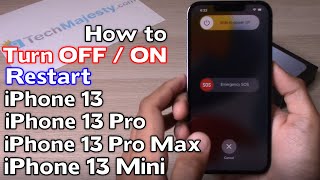 HD
HD HD
HD HD
HD![How to Fix Error code 3194 ,1600 , 21 , 1 on Itunes and Restore / Update to New IOS 9 +[HD]](https://i.ytimg.com/vi/8RyMbPTeSPo/mqdefault.jpg) HD
HD HD
HD
 HD
HD HD
HD HD
HD HD
HD