How to Screencast your iPhone 6 plus on your Mac on OS X Yosemite (mirror iPad, iphone, iPod touch) HD
With iOS 8 and OS X Yosemite, Apple has made it possible to capture real-time footage of apps directly off an iPhone, iPad, or iPod touch. Apple positions the feature as a way to help developers quickly make app previews, which Apple introduced as part of iOS 8?s improvements to the App Store, but there is no reason why this couldn’t be used by others for different purposes. When plugging an iPad or iPhone running iOS 8 into a Mac running OS X Yosemite via USB, the iOS device now shows up as a standard camera input. This means any video app can be used to record the screen of the iOS device without the need for additional hardware.” Users can edit captured footage using their favorite video editing app and upload it to social media. Developers on the other hand can upload this footage to iTunes Connect, just like app screenshots, to submit for review along with their next app update.
Похожие видео
Показать еще
 HD
HD

 HD
HD HD
HD HD
HD HD
HD HD
HD HD
HD HD
HD
 HD
HD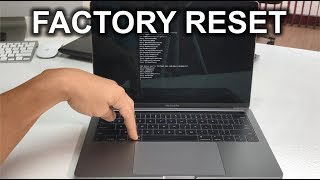 HD
HD HD
HD HD
HD HD
HD HD
HD HD
HD HD
HD HD
HD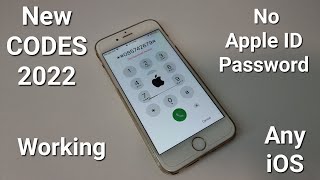 HD
HD HD
HD HD
HD HD
HD HD
HD HD
HD HD
HD HD
HD
 HD
HD