Arduino Turorial: How to use a button with Arduino Uno HD
Arduino Turorial: How to use a Button with Arduino Uno In this video we learn how to use a button with Arduino. We can now add buttons to all of our projects! -------------------- WHERE TO BUY -------------------- 1. A pushbutton: http://educ8s.tv/part/Buttons 2. Arduino Uno: http://educ8s.tv/part/ArduinoUno 3. Resistor: http://educ8s.tv/part/Resistors 4. LED: http://educ8s.tv/part/LEDs 5. Small Breadboard: http://educ8s.tv/part/SmallBreadboard 6. Wires: http://educ8s.tv/part/Wires 7. Multimeter: http://educ8s.tv/part/Multimeter Full disclosure: All of the links above are affiliate links. I get a small percentage of each sale they generate. Thank you for your support! -------------------- FACT OR FICTION 2018 Quiz Game -------------------- You can download my latest Android Game which is called Fact or Fiction 2018 here: http://bit.ly/FactOrFiction2018 -------------------- MORE PROJECTS -------------------- Arduino Datalogger: https://www.youtube.com/watch?v=oei3Y6tOhVI Arduino Weather Station Project: https://www.youtube.com/watch?v=9jN-3DtS1RI Arduino Nokia 5110 LCD Display: https://www.youtube.com/watch?v=aDwrMeu4k9Y Arduino OLED display tutorial: https://www.youtube.com/watch?v=A9EwJ7M7OsI DIY Arduino: https://www.youtube.com/watch?v=npc3uzEVvc0 -------------------- ABOUT EDUC8S.TV -------------------- Educ8s.tv is a Youtube channel and website which is dedicated in developing high quality videos about DIY hardware and software projects. In this channel we develop projects with Arduino, Raspberry Pi, we build robots and simple electronic circuits. Check out our website as well for more information: http://www.educ8s.tv -------------------- SUBSCRIBE ON YOUTUBE -------------------- Never miss a video: https://www.youtube.com/subscription_center?add_user=educ8s
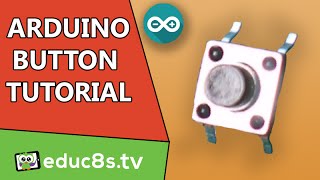 HD
HD HD
HD HD
HD HD
HD
 HD
HD HD
HD HD
HD HD
HD HD
HD HD
HD HD
HD HD
HD HD
HD HD
HD
 HD
HD HD
HD HD
HD HD
HD
 HD
HD HD
HD HD
HD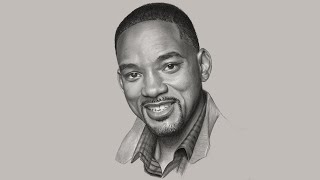 HD
HD HD
HD
 HD
HD
 HD
HD![[Eng] TXD Fucker Tutorial+How to make a mod with it! [GTAAM]](https://i.ytimg.com/vi/9paQDBMv8wQ/mqdefault.jpg) HD
HD HD
HD