How To Fix This Title Requires A Graphics Device Compatible With DirectX 11 Error (Easy Solution) HD
New Dxcpl64bit download link for 64-bit Windows Operating System and Dxcpl32bit download link for 32-bit Windows Operating System - https://app.box.com/s/msxqacbyl4ayfjfoiot2cw2m4r7yyilb In this video we will see how to fix the title requires a graphics device compatible with directx 11 on your pc/laptop/tablet. What is directx? DirectX is a collection of APIs for managing tasks related to multimedia, especially video game programming and video on Microsoft systems. Initially the names of these APIs all began with Direct, Direct3D, DirectDraw, DirectMusic, DirectPlay, DirectSound, and so on. This solution will work on Windows (Windows Vista,Windows 7, Windows 8, Windows 8.1,Windows 10, including all 32bit and 64bit Versions in this list). We are going to use directx emulator to fix this problem(directx broken). Make sure you have latest graphics drivers(nvidia graphics cards and amd radeon gpu) on your pc this error can also occur to older version of graphics drivers/video cards. Updating your graphics drivers sometimes fixes/repairs bugs and installs patches if available. You can also update your directx version from official Microsoft Website if you are running on older version( Microsoft directx 9.0,directx 10) on your system. how to find directx version? you can check your directx version by typing dxdiag Windows Search). Recent windows systems also have DirectX Diagnostic Tool/directx repair tool to troubleshoot any error. Follow these simple steps to fix the title requires a graphics device compatible with directx 11 1) Copy dxcpl link( Download according to your operating system) 2) Open your web browser 3) Right click on address bar and select paste and go 4) Click Download 5) Save File 6) Close your web browser after download finishes 7) Right click on downloaded file and select extract here 8) Right click on game and select open file location 9) Copy file location 10) Right Click on dxcpl and select run as administrator 11) Click on edit list 12) Click on browse 13) Paste file location of game in address bar 14) Click Go 15) Select Your Game 16) Click open 17) Click OK 18) Select Force WARP 19) Select Disable Feature Level Upgrade 20) Click on feature level limit options 21) Select 11 22) Click apply and OK 23) Open Game Done! Problem Solved the title requires a graphics device compatible with directx 11 fixed Contact Us Facebook : https://www.facebook.com/SoftTrickChannel Wikipedia : https://en.wikipedia.org/wiki/User:SoftTrick Twitter : https://twitter.com/SoftTrickChnl Instagram : https://www.instagram.com/softtrick Reddit : https://www.reddit.com/user/SoftTricks Tumblr : https://www.tumblr.com/blog/softtrickchannel Youtube : https://youtu.be/CK4oIyilQQY Desktop Wallpaper Photo Miguel Á. Padriñán Link - https://www.pexels.com/photo/art-leaf-white-flower-68558/ Background Music Provided by NCS (Nocopyrightsounds) Codeko - Crest Link- https://www.youtube.com/watch?v=q1jqaK49SgU Follow artist Codeko https://soundcloud.com/codeko
Похожие видео
Показать еще
 HD
HD HD
HD![How to Fix P2185 Engine Code in 4 Minutes [3 DIY Methods / Only $7.39]](https://i.ytimg.com/vi/gB_tm737Ziw/mqdefault.jpg) HD
HD HD
HD
 HD
HD
 HD
HD HD
HD HD
HD HD
HD HD
HD HD
HD HD
HD HD
HD HD
HD HD
HD HD
HD![How to Fix HDMI Not Working on Laptop Windows 10? [5 Methods]](https://i.ytimg.com/vi/kXTRIDvI8MU/mqdefault.jpg) HD
HD![How To Fix GTA Vice City mss32.dll Missing Error [LATEST] [2018]](https://i.ytimg.com/vi/XxtLbU6L8ew/mqdefault.jpg) HD
HD HD
HD![How to Fix USB Drive No Media Problem? [5 Solutions]](https://i.ytimg.com/vi/xesoWmSSDDo/mqdefault.jpg) HD
HD HD
HD HD
HD HD
HD HD
HD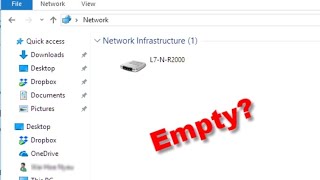 HD
HD![How To Fix System Thread Exception Not Handled [Tutorial]](https://i.ytimg.com/vi/SUM35qTN_SU/mqdefault.jpg) HD
HD HD
HD HD
HD HD
HD