How To Fix The System Administrator Has Set Policies To Prevent This Installation in Windows 10 HD
Read complete steps here ►►https://windows10freeapps.com/the-system-administrator-has-set-policies-to-prevent-this-installation/ If you receive "The system administrator has set policies to prevent this installation" error message when trying to install any new program or modify existing program in Windows 10/8/7, this video is for you. 1. Try installing the program/software by running the setup file as administrator. 2. Make sure Windows Installer service is running in Services snap-in 3. Temporarily turn off the third-party antivirus you’re using, if any. 4. Temporarily turn off and disable User Account Control (UAC) and try installing your program/software. If none of these tips here, try run "net user administrator /active:yes" in the Command Prompt. -------------------------------------------- My blog: https://windows10freeapps.com My channel: https://www.youtube.com/channel/UCZ0epl7dQmJm4iy5vp9R4FA
Похожие видео
Показать еще
 HD
HD HD
HD![How to Fix the ‘Unhandled Exception Has Occurred’ Error In Windows 10/8/7 [Tutorial]](https://i.ytimg.com/vi/7ptSxGtYKK8/mqdefault.jpg) HD
HD HD
HD HD
HD![How to Fix the ‘Uplay Is Unable to Start Your Download’ Error in Windows 10/8/7 [Tutorial]](https://i.ytimg.com/vi/q7b8V04xCHk/mqdefault.jpg) HD
HD HD
HD HD
HD HD
HD HD
HD![[100% Fixed] How to Fix HRESULT 0xc8000222 Error .NET Framework 4.0 While Problem Installation](https://i.ytimg.com/vi/WejR1f09YMM/mqdefault.jpg) HD
HD![How to Fix Operating System Not Found - Missing Operating System [Tutorial]](https://i.ytimg.com/vi/vYbnTpUCPmw/mqdefault.jpg) HD
HD![FIX Windows 10 FPS Drop Fix for Gaming [Tutorial]](https://i.ytimg.com/vi/hMvCbtbi_dQ/mqdefault.jpg) HD
HD HD
HD HD
HD HD
HD HD
HD HD
HD HD
HD HD
HD![How to Fix Error Key Not Valid For Use In Specified State [WINDOWS 7 | 8 | 10][N E W][HD]](https://i.ytimg.com/vi/ZOpzfLt7Qpw/mqdefault.jpg) HD
HD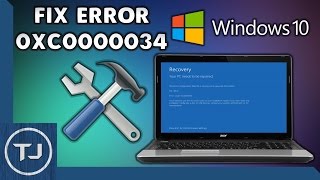 HD
HD HD
HD![[RESOLVE]](https://i.ytimg.com/vi/-qfFqEzbjdk/mqdefault.jpg) HD
HD HD
HD HD
HD HD
HD HD
HD HD
HD HD
HD HD
HD HD
HD