Fortnite for Mac - Boost FPS With These 5 Methods HD
How to boost Fortnite FPS for Mac, and possibly get above 60 FPS! Watch Part 2: https://www.youtube.com/watch?v=OO48Z61-_oE Supporter Creator Tag! ▶ "MRMACRIGHT" on Fortnite Item Shop! Join the Mac Gaming Community on Discord: https://discord.gg/y3Z4GDa Subscribe Then Hit The ! http://bit.ly/1fS10Cg −−−−−−−−−−−−−−−−−−−−−−−−−−−−−−−−−−−−−−−−−−−−−−− THE 5 METHODS ARE LISTED BELOW −−−−−−−−−−−−−−−−−−−−−−−−−−−−−−−−−−−−−−−−−−−−−−− 1) Fortnite Mac In-game Settings 2) Setting your Mac up before launching Fortnite 3) Edit Fortnite GameUserSettings.ini 4) Downloading programs to gain more FPS in Fortnite 5) Using BOOTCAMP & GEFORCE NOW −−−−−−−−−−−−−−−−−−−−−−−−−−−−−−−−−−−−−−−−−−−−−−− List of Mac’s that support Metal: https://support.apple.com/en-us/HT205073 −−−−−−−−−−−−−−−−−−−−−−−−−−−−−−−−−−−−−−−−−−−−−−− −−−−−−−−−−−−−−−−−−−−−−−−−−−−−−−−−−−−−−−−−−−−−−− DOWNLOADS: −−−−−−−−−−−−−−−−−−−−−−−−−−−−−−−−−−−−−−−−−−−−−−− macOS High Sierra: https://geo.itunes.apple.com/us/app/macos-high-sierra/id1246284741?mt=12&at=1001lpcH Memory Clean 2: https://geo.itunes.apple.com/us/app/memory-clean-2-monitor-and-free-up-memory/id1114591412?mt=12&at=1001lpcH Disk Inventory X: http://www.derlien.com/downloads/index.html CCleaner: https://www.ccleaner.com/ccleaner/download NVIDIA GeForce NOW: https://www.nvidia.com/en-us/geforce/products/geforce-now/mac-pc/ −−−−−−−−−−−−−−−−−−−−−−−−−−−−−−−−−−−−−−−−−−−−−−− How to play Windows Games on Mac (Boot Camp): https://www.youtube.com/watch?v=sPNqQw80_iA&t=11s NVIDIA GeForce NOW Install Guide: https://www.macworld.co.uk/how-to/mac-software/how-use-geforce-now-on-mac-3652516/ −−−−−−−−−−−−−−−−−−−−−−−−−−−−−−−−−−−−−−−−−−−−−−− −−−−−−−−−−−−−−−−−−−−−−−−−−−−−−−−−−−−−−−−−−−−−−− GameUserSettings.ini −−−−−−−−−−−−−−−−−−−−−−−−−−−−−−−−−−−−−−−−−−−−−−− To find GameUserSettings.ini - Paste this into Go to Folder: ~/Library/Preferences/FortniteGame/MacClient GameUserSettings.ini settings: Option 1 - Standard Definition (576p) ResolutionSizeX=1048 ResolutionSizeY=576 LastUserConfirmedResolutionSizeX= 1048 LastUserConfirmedResolutionSizeY= 576 sg.ResolutionQuality=80.000000 Option 2 - Lowest Quality (480p) ResolutionSizeX=640 ResolutionSizeY=480 LastUserConfirmedResolutionSizeX= 640 LastUserConfirmedResolutionSizeY= 480 sg.ResolutionQuality=80.000000 Option 3 - Standard HD Quality (720p) ResolutionSizeX=1280 ResolutionSizeY=720 LastUserConfirmedResolutionSizeX= 1280 LastUserConfirmedResolutionSizeY= 720 sg.ResolutionQuality=80.000000
 HD
HD HD
HD HD
HD HD
HD
 HD
HD HD
HD HD
HD HD
HD HD
HD HD
HD HD
HD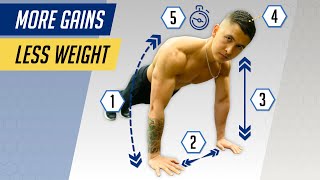 HD
HD HD
HD HD
HD HD
HD HD
HD HD
HD HD
HD HD
HD![✅[WORKING] FORTNITE FPS BOOSTER GET FORTNITE +100 FPS + [NO BAN] ✅FORTNITE FPS BOOSTER 2021](https://i.ytimg.com/vi/pfwRzff9GfM/mqdefault.jpg) HD
HD HD
HD HD
HD HD
HD HD
HD HD
HD HD
HD HD
HD HD
HD HD
HD HD
HD