Best Fortnite Fps Boost guide- Intel HD Graphics
Step 1- Download boost pack http://www.mediafire.com/file/oyhnypg9jj2yyfi/fortnite_season_6_fps_boost.rar/file Step 2- Extract fps boost pack Step 3- Copy config files in folder "config" in the extracted extracted fps boost pack Step 4- Type %appdata% in windows search and in the folder navigate to local/fortnite game/saved/config/windowsclient and then paste the config files from the fps boost pack. Step 5- Open game user settings in the config folder of the game and find resolutionx and resolution y. change both values to 600x600 for very low end pcs. Or try out 1080x1080 if u have a decent pc. Save changes and exit. Step 6- In the extracted fps boost folder, navigate to fortnite priority folder and double click high priority and press yes on popup. This will make fortnite run on higher priority than normal, and more cpu will be used for fortnite. If you want to use other apps while using playing fortnite click on above normal priority. Although this wont have a great impact on the fps. Step 7- Run Intel Xtu setup from the fps boost pack, or download from intels website. Step 8- DO THIS STEP AT YOUR OWN RISK. ALTHOUGH IT IS PRETTY SAFE, DO YOUR OWN RESEARCH FOR YOUR CPU. I AM NOT LIABLE FOR ANY DAMAGED CAUSED. In intel xtu app, max out turbo boost power max, and turbo boost short power max. Step 9- Undervolt your cpu, if you have a laptop, this will keep the laptop running cooler and will improve performance. I would recommend watching Dave Lees video, as it helped me. https://youtu.be/QBNP5I2y668 Step 10- In your Intel graphic settings, or if u have a nvidia or amd card look up how to add custom resolution. Add a custom resolution, the same as what you added for your fortnite resolution. For eg, if you set your resolution to 600x600 add a resolution of 600x600 in your graphics settings. Thats it. This is what helped me, I hope it helped you guys too. Dont forget to subscribe and like if did help, and let me know in the comments video ideas. This video is intentended for eduational purposes only, i am not responsible for any damage or harm caused by this video.
 HD
HD
 HD
HD HD
HD HD
HD HD
HD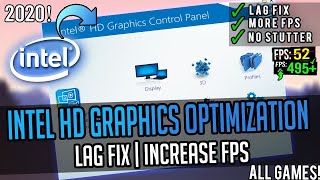 HD
HD HD
HD HD
HD HD
HD HD
HD HD
HD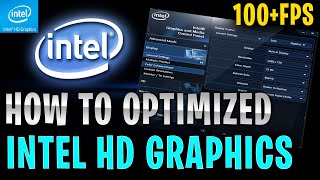 HD
HD HD
HD HD
HD HD
HD HD
HD HD
HD HD
HD HD
HD HD
HD HD
HD![✅[WORKING] FORTNITE FPS BOOSTER GET FORTNITE +100 FPS + [NO BAN] ✅FORTNITE FPS BOOSTER 2021](https://i.ytimg.com/vi/pfwRzff9GfM/mqdefault.jpg) HD
HD HD
HD HD
HD HD
HD HD
HD HD
HD HD
HD HD
HD HD
HD HD
HD