How to integrate ready-to-use function blocks into a PLC program with PC Worx 6 HD
►How to integrate a ready-to-use function block library, downloaded from the Phoenix Contact Website, into your PLC program made with PC Worx 6 NO AUDIO available in this video - HD Quality settings recommended! ►After downloading and installing the package, there are a few steps of preparation before you can use the function blocks within your own projects. Watch how to integrate a function block properly in the PC Worx 6 programming environment. Links: ►Part 1 of this video series: How to find ready-to-use function blocks for PLC programming https://youtu.be/EzZBRLGoR2U Paths to copy & paste: ►Default installation directory: C:UsersPublicDocumentsPhoenix Contact LibrariesPC Worx 6 ►Default working directory: C:UsersPublicDocumentsPC WORXLibraries Common error causes: If the compilation causes errors, these are the most common causes: ►After download and installation, the libraries were not copied into the working directory, or you copied the installation folder instead of the content. Check here: https://youtu.be/I6P3azK-oFU?t=13s ►You’re using other than the default paths: Adjust the procedure to your settings ►You’re opening the library out of the installation directory instead of the working directory, so PC Worx looks for dependent files in the wrong place. Make sure to work with the copies in the PC Worx working directory. ►You did not check for uncompiled dependencies, you forgot to compile the actual library after the dependency, or even the dependent library has a dependency that has to be compiled before rebuilding the actual library. Check here: https://youtu.be/I6P3azK-oFU?t=1m13s ►Other Tutorial videos: https://phoe.co/YouTube-TechnicalSupport
Похожие видео
Показать еще
 HD
HD HD
HD HD
HD HD
HD HD
HD HD
HD HD
HD HD
HD HD
HD
 HD
HD HD
HD HD
HD HD
HD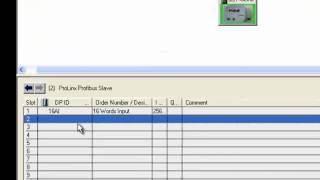 HD
HD HD
HD HD
HD HD
HD HD
HD HD
HD HD
HD
 HD
HD HD
HD HD
HD
 HD
HD HD
HD
 HD
HD HD
HD HD
HD