How To Make a Custom Sticker and Publish for CS:GO! HD
Excuse my english - this is my first tutorial in english. Things you will need: Documentation: http://blog.counter-strike.net/workshop/stickers/ A PNG file that you have created with the final size of 1024x1024 px VTF Edit: http://nemesis.thewavelength.net/index.php?p=40 For a Paper-backed glossy sticker, open notepad, paste this: WeaponDecal { $DECALSTYLE 1 //Paper-backed glossy sticker style $basetexture "//./C:/YOURNAME/YOURNAME.vtf" $unwearstrength 0.1 $envmap "env_cubemap" $envmaptint "[ .07 .07 .07 ]" $phong 1 $phongexponent 2 $phongfresnelranges "[ .2 .5 1 ]" $phongalbedotint 1.0 $phongboost 1.0 $phongalbedoboost 10.0 } Change YOURNAME with your parameters, save as .vmt Download Counter-Strike: Global Offensive SDK for preview & publish. UPDATES: The Workshop Item Publisher is now called Model Viewer. Have fun! #greuceanu
Похожие видео
Показать еще
 HD
HD HD
HD HD
HD
 HD
HD HD
HD HD
HD HD
HD HD
HD HD
HD HD
HD HD
HD HD
HD HD
HD HD
HD![How to Make a Water Cooler at Home [Thermoelectric effect]](https://i.ytimg.com/vi/rV2Zs7FUdv8/mqdefault.jpg)
 HD
HD HD
HD HD
HD


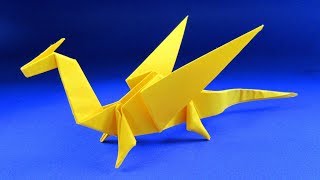 HD
HD HD
HD HD
HD HD
HD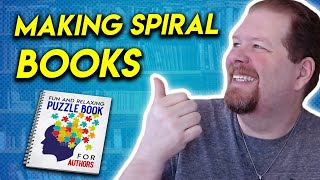 HD
HD HD
HD HD
HD