HOW TO SAVE DESIGNS TO TRANSPARENT PNG - SAVING PNG IN PHOTOSHOP AND ILLUSTRATOR HD
How to save designs to transparent PNG, today showing you how easy it should be saving PNG in Photoshop and Illustrator. If you need to save your designs to a transparent PNG in either Photoshop or Illustrator, I have you covered with this short but sweet tutorial Check out my portfolio website here, and feel free to get in touch about any queries or propositions http://www.satorigraphics.net/ So as I mentioned today we will look at how to save our designs to a transparent png file in both Adobe Illustrator and Photoshop. I wanted to make this tutorial as short as possible because saving a transparent PNG in Photoshop and Illustrator is pretty straight forward once you know what to do. So I hope that this video on saving a transparent png guide will be exactly that, a guide. You will be learning: - how to locate the correct place to save your files in both Illustrator and Photoshop - the correct settings to use when you have the PNG save window open - what you need to click and select to make sure your PNG is transparent - and how to make sure your designs retain quality when saving I take you through the steps on saving a transparent PNG in Ai and in Ps in under 3 minutes. This how to make a transparent png tutorial video enables you to know how to make a transparent PNG in both programs, helping you to set up your designs and documents for web based use. I show you possibly where a client or you yourself can use a transparent PNG file, for example social media or over another design. With Ai it is important to send your client your logo design in both a transaprent and opaque PNG file, I also explain why that is so in the video too. Watching this saving a transparent png file tutorial will help you put your designs over any web based program or web based design without a white background. But as I mentioned, send both background and opaque PNG files to your logo design clients. So whether it is a transparent PNG in Photoshop (ps) or saving transparent PNG in Illustrator (ai) you should know all there is to know about this short tutorial. Did you think this graphic design tutorial on how to save designs to transparent PNG helpful? Is there anything that you think I did not cover or that you did not understand? Let me know. I can always expand on the PNG file format in another video if there is a demand for it. Any ideas for future videos?? Comment in the comment section and I will look into it. Intro music by Joakim Karud https://soundcloud.com/joakimkarud/va Vacation by Joakim Karud, check his music out on Soundcloud https://soundcloud.com/joakimkarud/va Check out my playlist of speed art speed paint videos https://www.youtube.com/playlist?list=PL-c9Rq56P4KmnuZZ4CGYzBu3y2yUCV3ko Here is my speed art time lapse video playlist https://www.youtube.com/playlist?list=PL-c9Rq56P4KmnuZZ4CGYzBu3y2yUCV3ko Check out this typography digital time lapse video https://youtu.be/qqi5O-5AaNk My most recent graphic design tutorial: https://
Похожие видео
Показать еще
 HD
HD HD
HD HD
HD HD
HD HD
HD HD
HD HD
HD HD
HD HD
HD
 HD
HD![How to Set Up and Use a Wacom Tablet for Photoshop [- 2020 -]](https://i.ytimg.com/vi/9RjrpqjzLQo/mqdefault.jpg) HD
HD
 HD
HD HD
HD HD
HD HD
HD

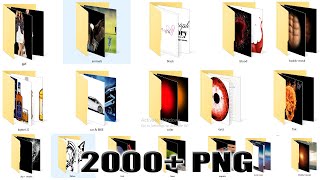 HD
HD HD
HD HD
HD HD
HD HD
HD HD
HD HD
HD HD
HD
 HD
HD
 HD
HD