Microsoft Office 2010 Language Packs Download (All Languages). Change the language
1. All parts: https://mega.nz/#F!OkJ1XIIa!xIA1a5PvDRCE1awo_MclBQ 2. First half: Microsoft Office 2010 Language Packs(1) https://drive.google.com/open?id=0BwpKkl9bFQkZbnhkWHdIQ0pvWTg 3. Second half: Microsoft Office 2010 Language Packs(2) https://drive.google.com/open?id=0B-ZahRifEzl5TVZjNDNIQ0taU2M Tell me if link will out - i`ll send You new one: przemek1973(monkey)protonmail(point)com Poinformuj mnie jeśli link wygaśnie, podam ci swieży: przemek1973(monkey)protonmail.com 1. Launch an Office 2010 application (Word, Excel or any other). 2. Go to File menu and click Options to open settings box. In the left pane, click Language tab to see list of installed languages. 3. Next, under Choose display language, select your new language and click Set as default button. You can also set your new language as the help language by clicking the Set as default button under Help language. 4. Click Ok button. You will be asked to restart the Office program, and doing so will change your Office 2010 display language. 5. You are done! Microsoft Office 2010 language packs are mainly designed for professional and enterprise users and you can change the display language of the following programs inside Microsoft Office: Microsoft Office 2010 language packs: Access 2010 Excel 2010 InfoPath 2010 OneNote 2010 Outlook 2010 PowerPoint 2010 Project 2010 Publisher 2010 SharePoint Workspaces 2010 Visio 2010 Word 2010 Microsoft Word Starter 2010 and Excel Starter 2010 are not supported by these language packs. If you are a Hindi user, these language packs will not be able to convert Access 2010 and Project 2010 into Hindi. Office 2010 language packs also enable the document proofing tools to be localized in the user language. The proofing tools include the following: Spelling checker Grammar/Style checker Thesaurus Hyphenator AutoCorrect list Translation dictionaries Not all the tools are convertible to all the languages in the language pack. If you want to know which tool works for which language, head on to Microsoft proofing tools comparison. Arabic 32-bit (x86): X16-37685.exe Arabic 64-bit (x64): X16-37621.exe Bulgarian 32-bit (x86): X16-37688.exe Bulgarian 64-bit (x64): X16-37625.exe Chinese (Simplified) 32-bit (x86): X16-37690.exe Chinese (Simplified) 64-bit (x64): X16-37627.exe Chinese (Traditional) 32-bit (x86): X16-37692.exe Chinese (Traditional) 64-bit (x64): X16-37628.exe Croatian 32-bit (x86): X16-37694.exe Croatian 64-bit (x64): X16-37630.exe Czech 32-bit (x86): X16-37695.exe Czech 64-bit (x64): X16-37632.exe Danish 32-bit (x86): X16-37697.exe Danish 64-bit (x64): X16-37633.exe Dutch 32-bit (x86): X16-37699.exe Dutch 64-bit (x64): X16-37635.exe English 32-bit (x86): X16-37701.exe English 64-bit (x64): X16-37637.exe Estonian 32-bit (x86): X16-37703.exe Estonian 64-bit (x64): X16-37638.exe Finnish 32-bit (x86): X16-37705.exe Finnish 64-bit (x64): X16-37640.exe French 32-bit (x86): X16-37707.exe French 64-bit (x64): X16-37642.exe Georgian - ka-ge (languagein

 HD
HD HD
HD
 HD
HD HD
HD HD
HD HD
HD HD
HD HD
HD
![ALL ACTIVATION WINDOWS 7-8-10 V12.0 (WINDOWS & OFFICE ACTIVATOR) [LATEST]](https://i.ytimg.com/vi/ZA0fZfhriM8/mqdefault.jpg) HD
HD HD
HD HD
HD HD
HD HD
HD HD
HD HD
HD HD
HD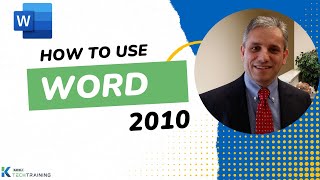 HD
HD HD
HD HD
HD HD
HD HD
HD HD
HD HD
HD HD
HD HD
HD HD
HD HD
HD![Call of Duty WWII-KONCEPT [Tested & Played] inc Language Fix](https://i.ytimg.com/vi/IDXLdaB2TZ8/mqdefault.jpg) HD
HD HD
HD