How To Install Jupyter Notebook In Ubuntu Linux HD
How To Install Jupyter Notebook In Ubuntu Linux. to update the system :- sudo apt-get update to upgrade the system :- sudo apt-get upgrade -y to install ipython :- sudo apt install python3 python3-pip sudo apt-get install ipython3 to install jupyter notebook using pip3 :- pip3 install jupyter to launch jupyter notebook in ubuntu linux :- jupyter notebook --allow-root if this command doesnot work and you facing jupyter command not found, this is because of some recent changes in jupyter library. try: sudo apt update sudo apt upgrade -y sudo apt install python3 python3-pip sudo apt install jupyter-notebook try launching via : jupyter-notebook if you face any issues please let us know.
 HD
HD HD
HD HD
HD

 HD
HD HD
HD HD
HD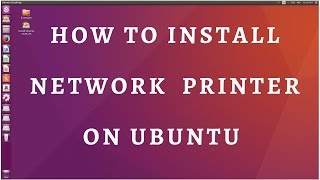 HD
HD HD
HD HD
HD HD
HD HD
HD HD
HD HD
HD HD
HD HD
HD HD
HD HD
HD HD
HD HD
HD HD
HD HD
HD HD
HD HD
HD HD
HD
 HD
HD HD
HD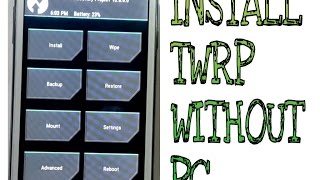 HD
HD HD
HD HD
HD