How to install and uninstall PYTHON on MAC HD
Step 1 : Check if Python is already installed python --version Step 2 : Download Python https://www.python.org/downloads/ Step 3 : Run the installer Check python path : /Library/Frameworks/Python.framework/Versions/ which python which python3 which pip which pip3 Step 4 : If pip not installed run sudo easy_install pip Step 5 : How to uninstall Python _
Похожие видео
Показать еще
 HD
HD HD
HD HD
HD HD
HD HD
HD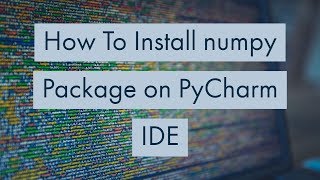 HD
HD HD
HD HD
HD HD
HD HD
HD HD
HD HD
HD HD
HD HD
HD HD
HD HD
HD HD
HD HD
HD
 HD
HD HD
HD HD
HD
 HD
HD HD
HD HD
HD HD
HD HD
HD
 HD
HD HD
HD HD
HD