Exploring PowerShell Profile Scripts and Best Practices HD
Like other shells (ie. Bash, zsh), PowerShell offers the ability to hook into shell startup events and initialize your environment by importing modules, setting environment variables, customizing your PowerShell prompt function, and other such desired tweaks. The difference with PowerShell is that it offers four, unique hooks depending on the scope of users and PowerShell host applications that you want to customize. For example, you might want to create one customization for the PowerShell console host, but have a different customization for Visual Studio Code. You also might want customization to apply to just yourself on a developer laptop, but on a server, apply to all users who login to it. The goal of this video is to explore the 4 different options that you have available to hook into PowerShell profile scripts. We will also discuss some of the best practices to take into account as you create a PowerShell profile script, to ensure best performance and portability. PowerShell Documentation about_Profiles: https://docs.microsoft.com/en-us/powershell/module/microsoft.powershell.core/about/about_profiles?view=powershell-6 Producer: Trevor Sullivan Website: https://trevorsullivan.net Patreon: https://patreon.com/trevorsullivan Twitter: https://twitter.com/pcgeek86 Gab: https://gab.ai/trevors #PowerShell #DevOps #Microsoft
 HD
HD HD
HD HD
HD HD
HD HD
HD HD
HD HD
HD HD
HD HD
HD HD
HD HD
HD HD
HD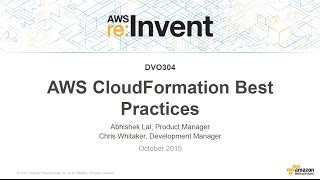 HD
HD HD
HD HD
HD HD
HD
 HD
HD HD
HD HD
HD HD
HD HD
HD
 HD
HD HD
HD HD
HD HD
HD HD
HD HD
HD