Fb Messenger for Desktop (Windows PC) | How To Download and Use It HD
Download and how to use Facebook Messenger for Desktop/ Laptop - Windows PC. Please like and subscribe to my channel and press the bell icon to get new video updates. #egtechtips #FacebookMessengerForWindowsDesktop Fb Messenger for Desktop (Windows PC) Steps: ➤ Open any browser you have and login to fb.com ➤ Click on Messenger. You might see the download link of Messenger Desktop there. ➤ If you do not see it inside inbox of Fb messenger, go to next tab and search there. ➤ It will link to your Fb ac that is already logged in to your browser. ➤ Tap on allow or disallow as you wish. ➤ There you go, you can now enjoy Messenger Software on your desktop. Messenger Menus are as shown in the video on top left corner. Be Sure To Be Subscribed To Evergreen Tech Tips: https://www.youtube.com/channel/UCgnToudzsK6-bBZ-bCBDFUw?sub_confirmation=1 Follow Me On Twitter: Twitter: https://goo.gl/YMm3AP
Похожие видео
Показать еще
 HD
HD HD
HD HD
HD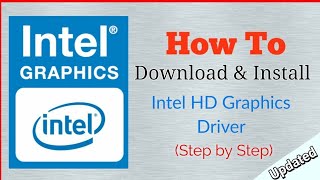 HD
HD HD
HD HD
HD HD
HD HD
HD HD
HD
 HD
HD HD
HD HD
HD HD
HD HD
HD HD
HD HD
HD HD
HD HD
HD HD
HD HD
HD HD
HD HD
HD HD
HD![How to Download and Install Block N Load - Free2Play [PC]](https://i.ytimg.com/vi/hVZTLmwVWJQ/mqdefault.jpg) HD
HD HD
HD HD
HD HD
HD![How to Download and Install Loadout - Free2Play [PC]](https://i.ytimg.com/vi/h1mHjxsV3lY/mqdefault.jpg) HD
HD HD
HD
 HD
HD