How To Use ANY iPad as a 2nd Monitor With Your Macbook! HD
I show you how to connect your iPad to either your Macbook or Windows Laptop, as a second monitor or display! You can mirror, or use it as an additional monitor to do your work. 1. Download the Laptop program for Mac or Windows: www.duetdisplay.com 2. Download the iPad app from App Store: https://itunes.apple.com/gb/app/duet-display/id935754064 Make sure to use the ORIGINAL iPad charging cable to connect to your laptop, or it wont work! //Trending Reviews - Subscribe for reviews, tutorials and a lot more awesome videos on the latest gadgets, tech and various other products that are trending today!
Похожие видео
Показать еще
 HD
HD HD
HD HD
HD HD
HD HD
HD HD
HD HD
HD
 HD
HD HD
HD HD
HD HD
HD HD
HD HD
HD HD
HD HD
HD HD
HD HD
HD HD
HD HD
HD HD
HD HD
HD![How To Make $1000 Dollars As A Kid! [The BETTER Than LAZY METHOD]](https://i.ytimg.com/vi/wCc1Ql7gSLQ/mqdefault.jpg) HD
HD HD
HD HD
HD HD
HD HD
HD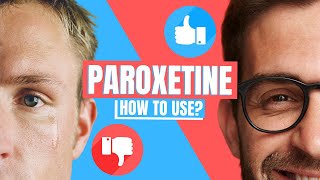 HD
HD HD
HD HD
HD HD
HD HD
HD