How To Design Modern & Dynamic Excel Dashboard for Business Reporting | Part I HD
✅ My Gadgets Get Headphones - https://amzn.to/2RGl57A Buy Microphone - https://amzn.to/2REUkAg Get Mouse - https://amzn.to/3vmjouM Purchase Office365 - https://amzn.to/34cr6vq Buy Laptop - https://amzn.to/3oLGAjC Watch Part 2 - https://www.youtube.com/watch?v=1Fb5aEFjJK8 Join Membership: https://www.youtube.com/channel/UCuidUC7GvuA1jkP2nc-1qGA/join ❤️️ Subscribe: https://www.youtube.com/c/CreativeVenus/?sub_confirmation=1 Download: https://drive.google.com/file/d/1prUsambfjDBtXixeTclS4h_qj0DwURJ6/view?usp=sharing Playlist: https://www.youtube.com/playlist?list=PLHq0onhvyWme0oqqKUmULNeavFY5q9C8j Here are the timelines: 00:00 - Introduction 00:48 - About the Excel Dashboard Data 03:25 - Learn to create Excel Dashboard background 03:45 - How to fill gradient background 06:44 - Connect Excel Dashboard with data ABOUT THIS VIDEO: In this video, I’ll show you How To Design Modern & Dynamic Excel Dashboard for Business Reporting using Microsoft Office 365 Excel. Enjoy! I hope you like this Microsoft Office 365 Excel Tutorial Video. Please Like, share, comment and subscribe to watch more such videos. Follow Us on Twitter: https://twitter.com/creative_venus/ Follow Us on Facebook: https://www.facebook.com/creativevenus4u/ Follow Us on Instagram: https://www.instagram.com/creativevenus7077/ Android App: Awesome Gradients: https://play.google.com/store/apps/details?id=com.pnapp.awesomegradients #learnexcel #exceldashboard #exceltutorial
 HD
HD HD
HD
 HD
HD HD
HD HD
HD HD
HD HD
HD HD
HD HD
HD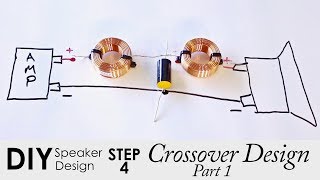 HD
HD HD
HD![[PS3/CFW/TUT#13/VOICE] How to design your own custom (notify image,bar color,etc...) w/Downloads!](https://i.ytimg.com/vi/1nOeeihTCoo/mqdefault.jpg) HD
HD HD
HD HD
HD HD
HD HD
HD

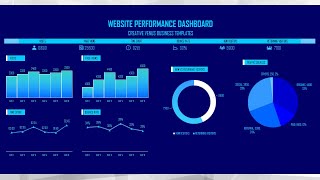 HD
HD HD
HD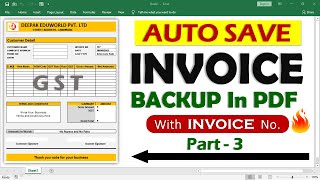 HD
HD HD
HD HD
HD HD
HD HD
HD HD
HD HD
HD HD
HD HD
HD HD
HD HD
HD