Microsoft Excel 2016 Tutorial | How and When To Use Print Titles HD
In this Excel 2016 Tutorial video we will learn, How to use Print Titles command to repeat rows and columns heading on top or left side of every page of a worksheet while printing. When you need to print an excel worksheet with a huge number of pages then you might want to print the heading row or column all the pages. But if you manually copy and paste headings on top of every new page beginning then it will consume a lot of time of yours and neither it is a good idea. So one workaround for this is to use Print Titles command, which can repeat Rows Heading On Top or Columns Heading On Left of every page during Printing. Information applies to following versions of Microsoft Excel : Excel 2003 Excel 2007 Excel 2010 Excel 2013 Excel 2016 Subscribe Us http://www.youtube.com/theteacher Circle Us on Google Plus http://www.google.com/+theteacher Visit Us http://www.theteacherpoint.blogspot.com Follow Us on Facebook http://www.facebook.com/bemyteacher Presented By: Rajiv Kohli as The Teacher
 HD
HD HD
HD HD
HD HD
HD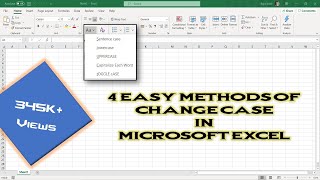 HD
HD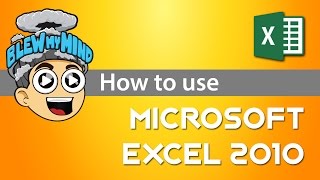 HD
HD HD
HD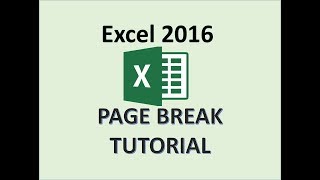 HD
HD HD
HD HD
HD HD
HD HD
HD HD
HD HD
HD HD
HD HD
HD HD
HD HD
HD HD
HD HD
HD HD
HD HD
HD HD
HD HD
HD HD
HD HD
HD HD
HD HD
HD HD
HD HD
HD HD
HD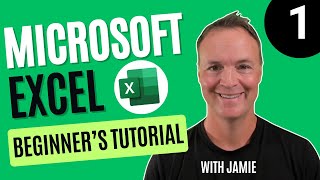 HD
HD