How to import historical stock prices into Excel? HD
Importing historical stock prices into Excel allows you to do further analysis and calculation with the stock prices. You are not only able to calculate beta of a stock by yourself, but also back test your trading strategy. Furthermore, importing stock prices into Excel opens the door for determining reasonable range of valuation multiples. The benefits goes on and on. But first, you have to learn how to import stock prices into Excel. Leave a LIKE and a comment, thanks for watching. Template: https://drive.google.com/open?id=1yO_GehnvqZOrkZcXw69Wc-6DsiRgOFno Completed Excel: https://drive.google.com/open?id=1PjpwldeSZKQobScLbvSu6qB3itoxSplN WSJ: https://www.wsj.com/asia Yahoo Finance: https://finance.yahoo.com/quote/3182.KL/history?p=3182.KL Reuters to get beta: https://www.reuters.com/finance/stocks/financial-highlights/PDNI.KL Connect with me: https://www.facebook.com/groups/lcchong Sponsor: https://ttismart.com/ #FBMKLCI #KLSE #Investing #FinancialStatements #FundamentalAnalysis #Excel #Stock #TTISmart #FinancialFreedom #ValuationMultiples #PE #EarningYield #PEChart #LCCHONG #MAYBANK #Beta #StockPrices #DividendYield
Похожие видео
Показать еще
 HD
HD HD
HD HD
HD HD
HD HD
HD HD
HD HD
HD HD
HD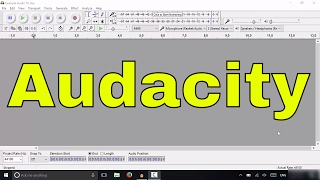 HD
HD HD
HD HD
HD
 HD
HD HD
HD HD
HD HD
HD HD
HD HD
HD
 HD
HD
 HD
HD HD
HD HD
HD HD
HD HD
HD HD
HD HD
HD
 HD
HD HD
HD