How to generate a unique ID in Google Sheets HD
#GoogleSheets #Googletools In this tutorial, I will show you how to create a unique ID or serial number for a dataset in Google sheets via formula. In this video, you learn to create an ID that is unique for your data and extract useful info from that. Formula =IF(AND(ISBLANK(C2),ISBLANK(D2),ISBLANK(E2),ISBLANK(F2))," ",TEXTJOIN("-",TRUE,"ID",LEFT(C2,3),RIGHT(D2,2),E2,LEFT(F2,3),ROW()-1)) ⏰TimeStamp⏰ 00:00 Intro 00:21 Headers 01:00 Formula 03:44 Copy the formula via shortcut key 04:26 Wrap up Subscribe link https://www.youtube.com/channel/UCgEimZJBe8DBIeG2BygM28Q?sub_confirmation= Related Links and useful playlists Microsoft Office https://www.office.com/ Microsoft OneNote https://www.microsoft.com/en-ca/microsoft-365/onenote/digital-note-taking-app?ms.url=onenotecom&rtc=1 Microsoft PowerPoint https://youtube.com/playlist?list=PL6WpeDJ7RwgnSefvImAta0r2QX13qFcZD Microsoft Word https://youtube.com/playlist?list=PL6WpeDJ7Rwgn2Ipp_MQFRN8I5Yk58wFUQ Microsoft Excel https://youtube.com/playlist?list=PL6WpeDJ7Rwgk1VBMVL5PwuNjTzQwD8Ev2
Похожие видео
Показать еще
 HD
HD HD
HD HD
HD
 HD
HD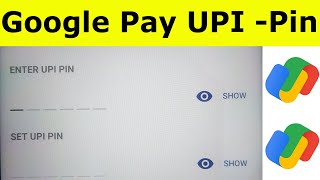 HD
HD HD
HD HD
HD HD
HD HD
HD HD
HD HD
HD HD
HD HD
HD HD
HD HD
HD HD
HD HD
HD HD
HD HD
HD HD
HD HD
HD HD
HD HD
HD HD
HD HD
HD HD
HD HD
HD HD
HD HD
HD HD
HD HD
HD