How to Disable protected view in MS EXCEL or WORD FIXED HD
Protected view Office has detected a problem with this file.Editing it may harm your computer. click more details Step 1 : First open your protected excel document Step 2 : Top side you getting error message and click that error message Step 3 : Now you will see " EDIT ANYWAY " box Step 4: click that box now you can edit your file Step 5: In future permanently disable this future step 6: Go to file--option--trust center---trust center settings--protected view now uncheck following box * Enable protected view for files orginating from the internet *Enable protected view for files located in potentially unsafe location *enable protected view for outlook attachments for more updates follow on website address : www.googlytek.blogspot.com FOR MORE VIDEOS SUBSCRIBE TO OUR CHANNEL : http://bit.ly/2zVCj5F FOR MORE UPDATES FOLLOW ON GOOGLE PLUS : http://bit.ly/2A2rbny FOLLOW ON FB : http://bit.ly/2n06zr6
Похожие видео
Показать еще
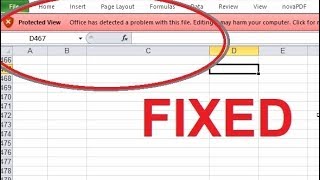 HD
HD HD
HD HD
HD HD
HD HD
HD HD
HD HD
HD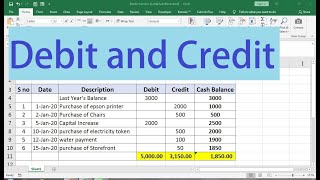 HD
HD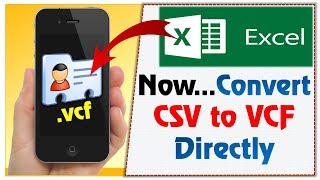 HD
HD HD
HD HD
HD HD
HD HD
HD HD
HD HD
HD HD
HD HD
HD HD
HD HD
HD HD
HD HD
HD HD
HD HD
HD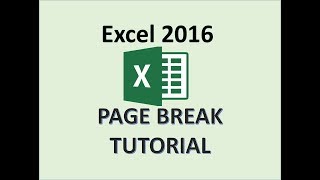 HD
HD HD
HD HD
HD HD
HD HD
HD
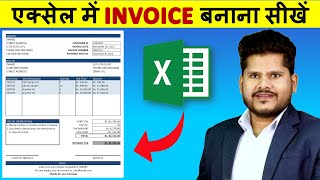
 HD
HD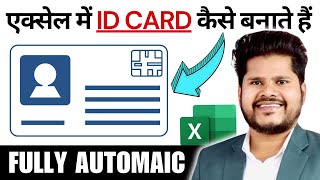 HD
HD