【불야성OST】클랑 Klang - U and I + City of Blinding Light (Mix version) (New Sing along Karaoke lyrics) HD
Song performed by: 클랑 KLANG & Various Artist Song name: U and I + City of Blinding Light (Mix version) Album: Korean drama MBC불야성 不夜城 Night Light (White Nights) OST Written by: 회장님President, 최인희Choi In Hee Composed by: 회장님President, 최인희Choi In Hee, 오혜주Oh Hye Ju Arranged by: 회장님President, 유영준Yu Yeong Jun Song recomposed by: Maslow离 Source link of original posted video (with authorization): https://www.bilibili.com/video/av8233979 The lyrics are provided in original Korean, Korean Romanization, Chinese, English, Japanese, and Vietnamese. Korean lyrics from: 비상 (http://m.blog.naver.com/ghkwkdwl2288/220920420377) Korean Romanization lyrics from: http://www.nautiljon.com/paroles/klang/u+and+i.html Chinese translation lyrics provided by: 爆破咩 (https://www.bilibili.com/video/av8443389/) English translation lyrics provided by: me Vietnamese translation lyrics provided by: Uee Lee Yo Won @ YouTube / uee_yowon @ Instagram / Whitee Rabitt @ Facebook Japanese translation lyrics provided by: annyo (http://annyokara.com/blog-entry-9833.html) Lyrics files download link: https://www.mediafire.com/file/l0kehfltk25a4d5/U%20and%20I.rar Welcome to contribute for the lyrics translation into different languages. Welcome to correct or improve if any mistake found. Contribution link: https://www.youtube.com/timedtext_cs_panel?c=UC4ePPAPWfSZSK9DB0xn-O7g&tab=2 Background image from: https://www.pinterest.com/MayPiiimchanok/seo-yi-kyung-lee-se-jin/ *No copyright infringement intended About how to change the auto translated language to be translated from the original language of the video (using computer) 1. Click on the "Setting" button, click on "subtitles/CC(Closed captions)", and select the original language first 2. Click on the "Setting" button again, select "Auto-translate", then select the language that you want to be translated About how to adjust the subtitles/CC(Closed captions) position (using computer) 1. Make sure the "subtitles/CC(Closed captions)" button is clicked 2. Play the video 3. Stop the video when CC appeared 4. Move your mouse cursor to the CC that appeared, click on it and then drag to the desired position
Похожие видео
Показать еще
 HD
HD HD
HD HD
HD HD
HD HD
HD HD
HD HD
HD![Asterisk Karaoke [English] TV Size](https://i.ytimg.com/vi/Or-LzOGCNus/mqdefault.jpg) HD
HD HD
HD HD
HD HD
HD HD
HD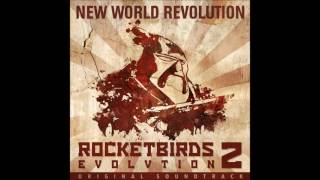 HD
HD
 HD
HD HD
HD
 HD
HD HD
HD HD
HD HD
HD HD
HD HD
HD HD
HD HD
HD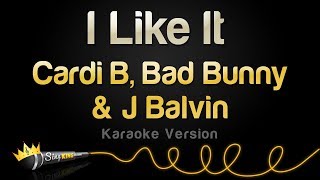 HD
HD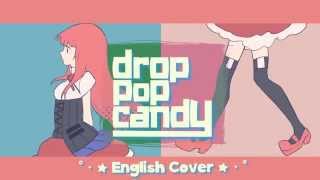 HD
HD