Remix OS -How to Install Remix OS on Hard drive Dual-Boot(PC-Laptop) - Genuine Guide HD
Remix OS Download Here : http://www.jide.com/en/remixos-for-pc In this video, I will show you how to install remix os on your hard drive partition instead of pen drive.How to Dual boot Windows with Remix Os Go to your start menu type partition and click on create and format hard disk partition. now right click on D or E drive and click on shrink volume. now type 16384 and click on shrink. Extract the .zip file we downloaded. Now inside the extract the .iso file. Now copy the content of iso files and paste into the remix os drive that we created. EasyBCD Download Here : https://neosmart.net/EasyBCD/ Now Run Easy BCD and Click on Add New Entry, Then Click on NeoGrub and Click on Install wait few second and after install click on configure and a new notepad window open select all and delete and paste this code : http://bit.ly/1RMKVyw click to open code, change in (hd0,4), 4 number with your remix os drive number and save file. Now go to Edit Boot Menu (Double Click to Change Name) and Save Setting. Restart Computer. your system and you are dual booting between remix os and windows. Enjoy and stay connected with us!! Subscribe Kabeer Khan channel for unlimited Knowledge, Tips&Tricks, Entertainment and More. http://www.youtube.com/user/mkkhanji Circle us on G+ http://www.google.com/+kabeerkhan2016 http://www.google.com/+beingkabeerkha... Like us on Facebook http://www.facebook.com/beingkabeerkhan http://www.facebook.com/picsartguru http://www.facebook.com/tyndatutorials Follow us on http://www.twitter.com/beingkabeerkhan Follow us on http://www.instagram.com/beingkabeerkhan Follow us on http://www.picsart.com/beingkabeerkhan Find us on http://pinterest.com/beingkabeerkhan Keyword : How to install remix os on pc, how to install remix os on hard drive, remix os dual boot, how to install remix os on hard drive dual boot windows, how to install remix os without errors, install remix os
Похожие видео
Показать еще
 HD
HD HD
HD HD
HD HD
HD HD
HD HD
HD HD
HD HD
HD HD
HD HD
HD HD
HD HD
HD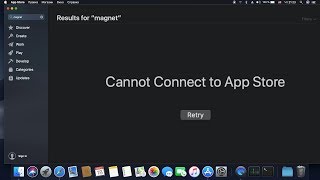 HD
HD![How To Install Windows 10 On An External Hard Drive [HD]](https://i.ytimg.com/vi/wnaSkerBhUo/mqdefault.jpg) HD
HD HD
HD HD
HD HD
HD HD
HD HD
HD![How to install Remix OS for PC / Laptop [ Easy Tutorial ]](https://i.ytimg.com/vi/nfsrGcLTyEs/mqdefault.jpg) HD
HD HD
HD![How to install Remix OS for PC / Laptop DUAL BOOT[ Easy Tutorial ]](https://i.ytimg.com/vi/EH0L58cBRDI/mqdefault.jpg) HD
HD HD
HD HD
HD HD
HD HD
HD HD
HD HD
HD HD
HD HD
HD HD
HD HD
HD