Windows 10 Repair EFI Startup Partition HD
Windows 10 Repair EFI Startup Sometimes the EFI partition of a Windows 10 computer may get damaged or formatted by mistake. This would stop Windows from starting. This video shows how to restore the EFI partition using a Windows repair usb disk or Windows 10 USB install disk. The commands used: Diskpart list disk select disk 0 (the number for the disk that has the EFI partition) select partition 2 (or the number for your system partition) assign letter=S exit To change drive S: or drive letter with : format S: /FS=FAT32 bcdboot D:Windows /s S: /f UEFI Exit To create a recovery USB disk watch: https://www.youtube.com/watch?v=C4p6dkXNufg For more visit: https://www.windows10.ninja https://www.servers2016.com
 HD
HD HD
HD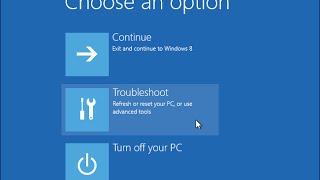 HD
HD HD
HD![[FIX] windows 10 winload.exe startup error 2017](https://i.ytimg.com/vi/FwT1BPon64A/mqdefault.jpg) HD
HD HD
HD HD
HD HD
HD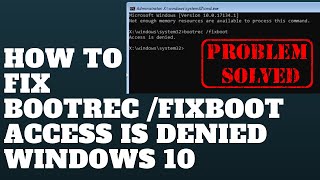 HD
HD HD
HD HD
HD HD
HD HD
HD HD
HD HD
HD HD
HD HD
HD HD
HD HD
HD HD
HD HD
HD HD
HD HD
HD HD
HD HD
HD HD
HD HD
HD HD
HD HD
HD