Need For Speed Payback support steering wheels with x360ce HD
1 download x360ce (64 bit) on https://www.x360ce.com/ 2 select x360ce 64 bit not 32 bit 3 open the zip file and extract the file 4 copy the file in game folder directory example c:Program Files x86Origin GamesNeed for Speed Payback 5 right click on file and select properties; under compatibility tab select "run as administrator" and close the properties window 6 now plug your controller in my case Thustmaster T500 RS 7 open x360 ce go to Game settings -- My settings and select on right all hook mask except NAME and DISABLE 8 under xinput file select all in 64 bit 9 click Apply syncronize settings 10 under controller 1 tab select force feedback tab and deselect force feedback 11 under controller 1 -- General tab set axis and bottom how you want
Похожие видео
Показать еще
 HD
HD HD
HD HD
HD HD
HD HD
HD HD
HD HD
HD HD
HD HD
HD HD
HD HD
HD HD
HD![Need for Speed Payback - Ford Roadster - Customization [RACE]](https://i.ytimg.com/vi/VBvpDRqUNcw/mqdefault.jpg) HD
HD HD
HD![How to Download Need For Speed Payback for FREE [PC/Torrent]](https://i.ytimg.com/vi/wrAsrHRHhNs/mqdefault.jpg) HD
HD HD
HD HD
HD HD
HD![Need for Speed Payback — Приколы, СУПЕР БАГИ, Нарезка Эпичных Моментов [World of Games]](https://i.ytimg.com/vi/Vo1GJvDHZ70/mqdefault.jpg) HD
HD![Need For Speed: Payback - Ford F-150 Raptor - Customize | Tuning Car (PC HD) [1080p60FPS]](https://i.ytimg.com/vi/s0SxXGti27w/mqdefault.jpg) HD
HD![Need For Speed: Payback - Honda Civic Type-R (2015) - Customize | Tuning Car (PC HD) [1080p60FPS]](https://i.ytimg.com/vi/rRlwwwBVdgs/mqdefault.jpg) HD
HD![Need For Speed: Payback - Mazda MX-5 (2015) - Customize | Tuning Car (PC HD) [1080p60FPS]](https://i.ytimg.com/vi/2JjKrun-Rzg/mqdefault.jpg) HD
HD HD
HD HD
HD HD
HD HD
HD HD
HD HD
HD HD
HD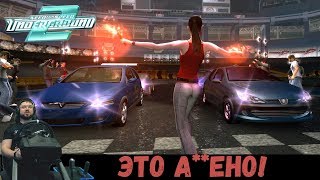 HD
HD