How to Format Hard drive On Windows 7 Using Computer Management Option HD 1080p HD
How to Format Hard drive On Windows 7 Using Computer Management Option Today we are going to see how to format a hard drive, whether it may be c, d, e, or f, whichever you want to format. First step is to click on the start button, there you can see a computer button also. Right click on the computer button and select the manage option. When you clicked on the manage option it opens a new window as computer management. There you need to got to the storage and then disk management option. then you can see the partitioned drives in the window, select which drive you want tot format and right click on it and select the format option , there are some options you can see, such as ntfs and fat 32, only select he NTFS partition and click on ok. now your particular hard drive is formatted. Thank you
 HD
HD HD
HD HD
HD
 HD
HD HD
HD HD
HD HD
HD HD
HD HD
HD HD
HD HD
HD HD
HD HD
HD HD
HD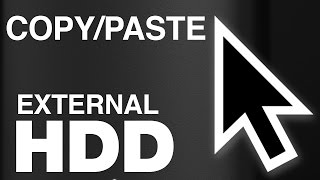 HD
HD HD
HD HD
HD HD
HD HD
HD HD
HD HD
HD HD
HD HD
HD HD
HD![([- How To Edit, Save & Upload Videos To Youtube -])](https://i.ytimg.com/vi/m0n6MJ16Or0/mqdefault.jpg)
 HD
HD HD
HD HD
HD HD
HD HD
HD HD
HD