How to do a Firmware Update - SJCAM SJ5000X 1.3-S HD
SJ5000X Amazon - http://amzn.to/1YSPbMA SJCAM Direct - http://tinyurl.com/hycpcd3 To update firmware: http://tinyurl.com/hj9hwlw How to Format On A PC Plug your memory card into the computer Wait for your system to find the USB Storage Device. Close any windows that open automatically. Open a new "My Computer" window (Start Menu / My Computer). Right click on the drive letter associated with your card reader Select "Format" from the right click menu. A Dialog Box such as the one shown below will open. IMPORTANT ... click the down arrow under the "File System" section of the dialog box and select "FAT" as the File System. DO NOT select FAT32 or NTSF. IMPORTANT ... under the "Format Options" section select the "Quick Format" option. Click on the "Start" button to begin the format process. Do not select any other options. When the format is complete close the format dialog box. FAQ: What editing software do you use? IMovie What camera did you use for this video? iPad Pro 256GB 12.9” - http://amzn.to/2a8IDqR What gear do you use? MeFOTO A0350Q0K Tripod - http://amzn.to/2a7gB10 iPad Mount - http://amzn.to/29YbGfZ
 HD
HD HD
HD HD
HD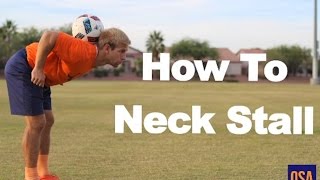 HD
HD HD
HD HD
HD HD
HD
 HD
HD HD
HD HD
HD HD
HD![How to Create a Survey in Google Forms [Complete Tutorial 2021]](https://i.ytimg.com/vi/0QtYcZ9HMKc/mqdefault.jpg) HD
HD HD
HD HD
HD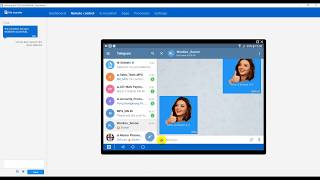 HD
HD HD
HD
 HD
HD HD
HD
 HD
HD HD
HD

 HD
HD HD
HD HD
HD HD
HD![How to Write a Blog Post That Attracts Backlinks (Case Study) [Ep 1]](https://i.ytimg.com/vi/eTF6OBwidhc/mqdefault.jpg) HD
HD HD
HD