How to create a sticker pack for telegram? HD
Telegram stickers can be easily created by using telegram bot. In this video, I just wanna to show you how to create your own stickers with your own images (PNG Format files with transparent background) by using telegram bot. How to create a sticker pack for telegram? 1.Start the chat with Sticker bot. To do so, simply click this link: @Stickers 2.1 Send the /newpack to the Stickers Bot, and the Bot responds you with the acceptable commands. 2.2Since we are going to create a new sticker pack, send the /newpack command. 3. Choose a name for your pack 4. Send an emoji that best describes the first sticker 5. Send your first sticker’s file, clicking the Send File icon (Send-File-Telegram). This is the PNG file we created in 6. If, nothing is wrong, you should get a Congratulations message from the Sticker
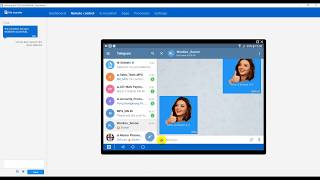 HD
HD HD
HD HD
HD HD
HD HD
HD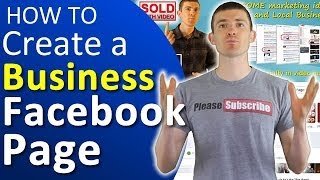 HD
HD HD
HD HD
HD HD
HD HD
HD HD
HD HD
HD HD
HD HD
HD HD
HD HD
HD
 HD
HD HD
HD HD
HD HD
HD HD
HD HD
HD HD
HD HD
HD HD
HD HD
HD HD
HD HD
HD HD
HD HD
HD HD
HD