FireFly 6s - How to Setup WiFi HD
FireFly 6s Link - http://goo.gl/gLcfMh 128GB SD Card Link - http://amzn.to/2bw2rJx Battery Link - http://goo.gl/qI0JyK How to setup and configure the WiFi Connectivity to the FireFly Android Phone Application FIREFLY 6S 4K WiFi Sport HD DV Camera Novatek 96660 16M CMOS Sensor FPV 140 Degree Wide Angle Gyro Image Stabilization FIREFLY 6S 4K WiFi sport HD DV 16M CMOS FPV action camera Novatek 96660 chipset Adopting 12MP CMOS IMX078 image sensor Support USB / AV OUT Video resolution: 4K at 24fps, 2.5K at 30fps, 1080P at 60fps / 30fps, 720p at 120fps, VGA at 30fps Time-lapse video at 0.5 / 1 / 3 / 5 / 10 second intervals Cycle recording, cutting video into 5-minute segments Automatically start recording when connected to external power source via USB Burst photo capturing 11 photos in 1 second ISO adjustment, sharpness adjustment and color adjustment Time stamping allowing you to stamp the time on the photos or videos With gyro image stabilization function Built-in WiFi allowing you to connect to the smart phone / tablet via the Firefly App (4K and 2.5K are not supported) 3 options for angle adjustment: Large / medium / small Supporting TF card up to 64GB (not included in the package) You can not select 16M photo resolution while linking to APP Firmware update to V2.6 1. Format TF card to FAT-32 / 32K first. 2. Download the firmware (FIREFLY6.BIN) to TF card. 3. Put the TF card into FIREFLY 6 (make sure battery above 50 percent). 4. Power on FIREFLY 6 and it will update firmware automatically. 5. When updating, the LED will flash. 6. When update finish, the machine will reboot automatically. 7. Delete the firmware file (FIREFLY.BIN) in the TF card. About firmware version 2.2 1. Improve Gyro image stabilizaion function further(That will be better). 2. Improve WDR. 3. When there are no external USB power plug in, no operation for 2 minutes, it will auto power off for saving battery power. About firmware version 2.1 1. Improve Gyro image stabilization function. About firmware version 2.1 1. Fix fish eye correction problem. 2. Fix HDMI output format when turn on WiFi. 3. VIVI color saturation decrease 10 percent. 4. Sharpness adjust: High is 10 percent higher than Middle. 5. WiFi: When mobiles connect WiFi, also could use 4G network (iOS only).
Похожие видео
Показать еще
 HD
HD HD
HD HD
HD HD
HD HD
HD
 HD
HD HD
HD HD
HD HD
HD HD
HD HD
HD HD
HD HD
HD HD
HD HD
HD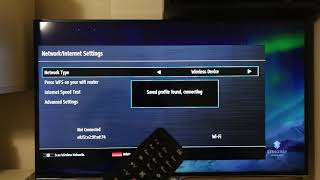 HD
HD HD
HD HD
HD HD
HD

 HD
HD HD
HD![ChromeCast Setup to TV using SmartPhone [How To]](https://i.ytimg.com/vi/oIT7FB2qJNM/mqdefault.jpg) HD
HD HD
HD HD
HD
 HD
HD HD
HD HD
HD HD
HD