Implement default paging in an asp.net gridview without using datasource controls - Part 53 HD
Link for csharp, asp.net, ado.net, dotnet basics and sql server video tutorial playlists http://www.youtube.com/user/kudvenkat/playlists Link for text version of this video http://csharp-video-tutorials.blogspot.com/2013/04/implement-default-paging-in-aspnet_10.html In this video we will discuss about implementing default paging in a gridview control that does not use any data source controls. Step 1: Add a class file with name = "EmployeeDataAccessLayer.cs". using System; using System.Collections.Generic; using System.Linq; using System.Web; using System.Data; using System.Data.SqlClient; using System.Configuration; namespace Demo { public class Employee { public int EmployeeId { get; set; } public string Name { get; set; } public string Gender { get; set; } public string City { get; set; } } public class EmployeeDataAccessLayer { // Replace square brackets with angular brackets public static List[Employee] GetAllEmployees() { // Replace square brackets with angular brackets List[Employee] listEmployees = new List[Employee](); string CS = ConfigurationManager.ConnectionStrings["DBCS"].ConnectionString; using (SqlConnection con = new SqlConnection(CS)) { SqlCommand cmd = new SqlCommand("Select * from tblEmployee", con); con.Open(); SqlDataReader rdr = cmd.ExecuteReader(); while (rdr.Read()) { Employee employee = new Employee(); employee.EmployeeId = Convert.ToInt32(rdr["EmployeeId"]); employee.Name = rdr["Name"].ToString(); employee.Gender = rdr["Gender"].ToString(); employee.City = rdr["City"].ToString(); listEmployees.Add(employee); } } return listEmployees; } } } Step 2: Drag and drop a gridview control on webform1.aspx and set the following properties of GridView1 control AllowPaging="true" PageSize="3" Step 3: Generate event handler method for PageIndexChanging event of GridView control. Step 4: Copy and paste the following code in webform1.aspx.cs protected void Page_Load(object sender, EventArgs e) { if (!IsPostBack) { GridView1.DataSource = EmployeeDataAccessLayer.GetAllEmployees(); GridView1.DataBind(); } } protected void GridView1_PageIndexChanging(object sender, GridViewPageEventArgs e) { GridView1.PageIndex = e.NewPageIndex; GridView1.DataSource = EmployeeDataAccessLayer.GetAllEmployees(); GridView1.DataBind(); }
 HD
HD HD
HD HD
HD HD
HD HD
HD HD
HD HD
HD HD
HD HD
HD HD
HD HD
HD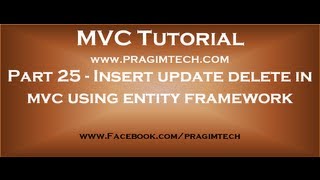 HD
HD