How to install, and use ULX and ULiB [TUT] HD
READ THE STUFF BELOW! ------------------------------------------------------------------ /////SVN WAY\\ This is a tutorial where SVN is required to grab the files. SVN ULiB: https://github.com/Nayruden/Ulysses.git/trunk/ulib SVN ULX: https://github.com/Nayruden/Ulysses.git/trunk/ulx (It MAY ask for a User, and a Password they are listed below.) USER: anonsvn PASSWORD: anonsvn ------------------------------------------------------------------ /////NONE SVN WAY!\\ However if you do not wish to use SVN to download the files simply go to the link below, and press the cloud button title ZIP, and you should have a .zip file of the entire Ulysses repository. LINK: https://github.com/Nayruden/Ulysses ------------------------------------------------------------------ INSTALLING 1. Once you have the "ulib", and the "ulx" folder simply move them into your garrysmodaddons directory. 2. Server MUST be restarted. 3. Once server is restarted the ULX admin mod has been installed. ------------------------------------------------------------------ ADDING ADMIN 1. Use the ulx adduser NAME ADMINGROUP 1/0 console command to add admins. 1a. ULX comes default with two admin usergroups superadmin, and admin. 1b. The 1 at the end of the console command to add admins makes it so the admin is unbannable/kickable. If you want your admins bannable make that 1 a 0. 1c. NAME is simply the user name of the person on the server. Example(s): ulx adduser Mert superadmin 1 ulx adduser CAKE admin 0 ------------------------------------------------------------------ WANT A GMOD 13 DEDICATED SERVER? NEED HELP SETTING ONE UP? GO, AND WATCH THIS DETAILED VIDEO! http://www.youtube.com/watch?v=M8sEMT8SVMk
Похожие видео
Показать еще
![How to install, and use ULX and ULiB [TUT]](https://i.ytimg.com/vi/lxf-FqA5wzE/mqdefault.jpg) HD
HD HD
HD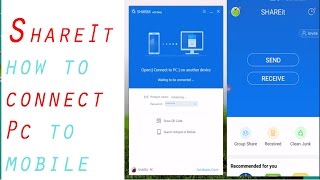 HD
HD![[2020] How To Install And Use WinRar For FREE - IN DEPTH TUTORIAL](https://i.ytimg.com/vi/ZTasurHLpRg/mqdefault.jpg) HD
HD HD
HD HD
HD HD
HD HD
HD HD
HD HD
HD HD
HD HD
HD HD
HD HD
HD HD
HD HD
HD HD
HD
 HD
HD HD
HD HD
HD HD
HD HD
HD HD
HD HD
HD HD
HD HD
HD HD
HD HD
HD HD
HD HD
HD HD
HD