How To Convert MBR To GPT During Windows Installation and NTFS Hard Format HD
Performing operations seen in this video will wipe your hard drive. Backup data first, if possible. If there is anything on the device, I am not responsible for any data loss. Master boot record (MBR) disks use the standard BIOS partition table. GUID partition table (GPT) disks use unified extensible firmware interface (UEFI). One advantage of GPT disks is that you can have more than four partitions on each disk. GPT is also required for disks larger than 2 terabytes. You can change a disk from MBR to GPT partition style as long as the disk does not contain any partitions or volumes. You cannot use the GPT partition style on removable media, or on cluster disks that are connected to shared SCSI or Fibre Channel buses that are used by the Cluster service. Issues addressed in this tutorial: convert mbr to gpt during Windows 10 installation convert mbr to gpt with data loss during installation convert mbr to gpt Windows 10 convert mbr to gpt while installing window convert mbr to gpt during windows installation convert mbr to gpt before installing windows This tutorial will apply for computers, laptops, desktops,and tablets running the Windows 10, Windows 8/8.1, Windows 7 operating systems.Works for all major computer manufactures (Dell, HP, Acer, Asus, Toshiba, Lenovo, Samsung).
 HD
HD HD
HD HD
HD HD
HD HD
HD
 HD
HD HD
HD HD
HD HD
HD HD
HD HD
HD HD
HD HD
HD HD
HD![[Solved] Windows Failed To Start or Windows Boot Manager BCD Issue When Power On The Computer.](https://i.ytimg.com/vi/RVwE0Evt6Og/mqdefault.jpg) HD
HD HD
HD HD
HD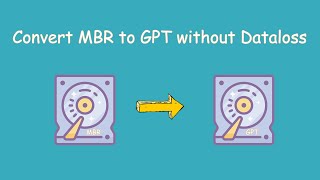 HD
HD HD
HD HD
HD HD
HD HD
HD HD
HD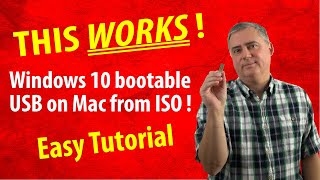 HD
HD HD
HD HD
HD HD
HD HD
HD HD
HD HD
HD