Unreal Engine Archviz Tutorial - Step by Step Section 3 - Importing Our Model HD
Unreal Engine Architecture for beginners - Section 3 - Importing Our Model Into UE4 *If you are having import issues, i have included a word document in the project files to show you an option that has to be enabled in UE4. This is not in the video as this only applies for newer versions of UE4. Project Files: https://gum.co/dOEbF Step by step tutorial on how to make your architectural visualisation interactive. Designed specifically for interior designers who are already creating 3d designs using 3ds max and vray, this step by step tutorial series aims to teach you how to convert them to become a walkthrough and compatible with the oculus rift using the unreal engine. Section 3: Importing Our Model Into UE4 1) Creating a new Project 2) Using a blank project type with no starter content 3) Choosing the first person shooter project type 6) Import objects without ts tools 7) importing objects(no collision and no uv unwrap) 8) Copy locations using ts_tools 9) Lightmass Importance Volume 10) First build to check for missing uv unwrap Visit us on our facebook page : https://www.facebook.com/interactivearchviz Subscribe to our mailing list to receive updates on more videos: www.unrealarchviztutorial.com/subscribe Unreal Engine, UE4, Unreal Archviz video tutorials, Unreal Archviz Tutorial, step by step guide, Architectural VIsualisation, interior design, interior walkthrough, 3ds max, vray.
 HD
HD HD
HD

 HD
HD HD
HD HD
HD HD
HD


 HD
HD HD
HD HD
HD HD
HD HD
HD HD
HD HD
HD HD
HD HD
HD HD
HD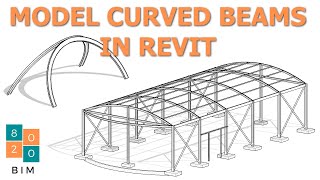 HD
HD HD
HD HD
HD HD
HD HD
HD HD
HD HD
HD HD
HD HD
HD HD
HD HD
HD