How to Model Curved Beams in Revit HD
Download Tutorial Model: https://www.buymeacoffee.com/8020BIM/e/23258 8020BIM Community Chat Channel: https://discord.gg/kuzDTVNznH In this tutorial I breakdown How to Model Curved beams in Revit. This video goes through the process of Creating Curved beams in Plans along the Horizontal X-Y Axis, then the Vertical Z Axis in elevations / section respectively. Further to this, the tutorial covers how to how to Model Secondary beam systems that follow the shape of the Primary Roof Curvature, Model beams that attach to an organically shaped roof and how to model beams that curve through all 3 axis The Video Content is broken down as follows: 0:00 - Topic Introduction 01:15 - How to Model Curved Beams in the X-Y Axis in Revit Plan Views 04:13 - How to Model Curved Beams in the Vertical Z Axis in Revit Elevations and Sections 06:59 - How to Model Beam Systems to follow a Buildings Roof Curvature 11:09 - How to Attached Beams to Sloped Organic Roofs in Revit 15:15 - How to Model Curved beams across 3 Axis in Revit. Click the following link to see a full written step-by-step breakdown of this detailed tutorial on how to model curved beams in Revit https://8020bim.com/curved-beams-in-revit/ If you like this content please support 8020BIM by buying me a (much needed) coffee: https://www.buymeacoffee.com/8020BIM Related Video outlining how to create Unique Beam Families in Revit: https://youtu.be/tW5XWLdpNWE Thanks for Checking out the 8020 BIM Channel; make sure to Like and Subscribe for more videos like this. For more information make sure to check out 8020bim.com Honourable Mention - Check out the Revit Kids Channel here for some excellent Revit and other Architectural content: https://www.youtube.com/user/TheRevitKid For more Revit Tutorials make sure to check out the 8020 BIM Revit Tutorial Playlist: https://www.youtube.com/playlist?list=PLn5gW678x4UEQOX8ccEpzlSTT5YcVH-NL *Niall 8020 BIM*
Похожие видео
Показать еще
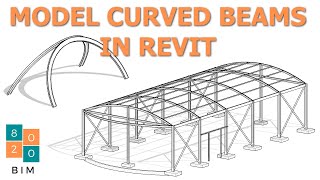 HD
HD HD
HD HD
HD HD
HD HD
HD HD
HD HD
HD HD
HD HD
HD HD
HD HD
HD HD
HD HD
HD HD
HD HD
HD HD
HD HD
HD HD
HD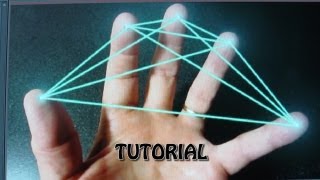 HD
HD HD
HD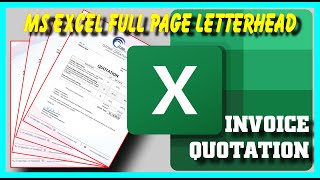 HD
HD HD
HD HD
HD HD
HD HD
HD HD
HD HD
HD HD
HD HD
HD HD
HD HD
HD HD
HD