How to install twrp recovery in J3 | All j3 models HD
How to install TWRP recovery in j3 ( All models For new customs rom for j3 and other android phone : https://www.techjarves.net Join our telegram group : https://t.me/techjarves Bypass screenlock by twrp : https://youtu.be/9qPWoPF5jNg Best custom rom for j3 : https://youtu.be/BcAeNZ82_t8 Download File 1 - Odin.zip :: https://odindownload.com/mobile/ 2 - Twrp.tar.md5 :: https://dl.twrp.me/j3lte/twrp-3.0.2-0-j3lte.img.tar.html Step: 1.) On debugging mode & unlock oem Step 2.) Put your phone into downloading mode by pressing Volumdown ,Power & Home Button simultaneously Step 3.) Connect your phone with pc Step 4.) Download odin.zip file , extract it and then open it Step 5.) Click on AP Select downloaded twrp file and click on start and after 10 -20 sec odin shows pass If odin shows fail then check twrp file os correct or not It will take 10 -20 sec and phone will on a automatically Enjoy by installing custom rom NOTE:- /* * Your warranty is now void. * * I am not responsible for bricked devices, dead SD cards, ▬▬▬▬▬▬▬▬▬▬▬▬▬▬▬▬▬▬ Thanks for watching Hit that like button,share this video and subscribe to my channel and stay tuned for more upcoming videos. How to install TWRP recovery in j3 Hacker jarves hackerjarves
Похожие видео
Показать еще
 HD
HD HD
HD HD
HD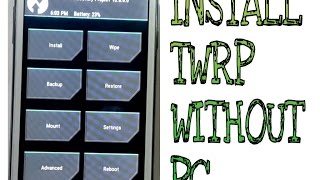 HD
HD HD
HD HD
HD HD
HD HD
HD HD
HD HD
HD HD
HD![How to Install TWRP Recovery In Any Android [Mi 3S Prime] (Hindi)](https://i.ytimg.com/vi/pGwRleByqsQ/mqdefault.jpg) HD
HD HD
HD HD
HD HD
HD HD
HD HD
HD HD
HD HD
HD HD
HD HD
HD HD
HD HD
HD HD
HD HD
HD HD
HD HD
HD HD
HD HD
HD HD
HD HD
HD HD
HD