How to install Twrp recovery in Redmi note 4 (India) HD
Official Twrp for Redmi note 4 (India) How to install Twrp recovery in Redmi note 4 (India) _ ¬ Your Bootloder Must be unlocked for installing this Twrp recovery ¬ Install Driver from given below link then install minimal adb & fastboot on your pc/laptop. ¬ Download Twrp & LazyFlasher then copy your LazyFlasher to your redmi note 4 and move twrp to your installed location of minimal adb & fastboot. ¬ Reboot your redmi note 4 to fastboot mode by pressing ( Volume down + power button and then connect to your pc/laptop ¬ Open minimal adb & fastboot then enter this code " fastboot flash recovery recovery-mido.img " ( Replace recovery-mido.img to your recovery name) ¬ Done! _ Downloads : UniversalAdbDriver : https://goo.gl/fViSbW (Redmi note 4 / 4x) Minimal ADB and Fastboot : https://goo.gl/EoW8Zo TWRP : https://dl.twrp.me/mido/ lazyflasher : https://goo.gl/AisU4q
Похожие видео
Показать еще
 HD
HD HD
HD HD
HD HD
HD HD
HD HD
HD HD
HD HD
HD HD
HD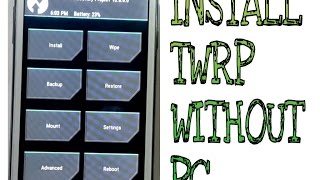 HD
HD HD
HD HD
HD HD
HD HD
HD
 HD
HD HD
HD HD
HD HD
HD HD
HD HD
HD HD
HD HD
HD HD
HD HD
HD HD
HD HD
HD HD
HD HD
HD HD
HD HD
HD HD
HD